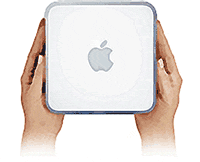
I don’t question that Apple is great for multimedia applications… However, I don’t do video or photo editing, compose music on my computer, make graphics, do desk-top publishing, or design web pages.
Yesterday I had a major epiphany* about what to get my Dad for his 86th birthday this weekend. Until yesterday, I had bought into his belief that he would never learn how to use a computer, because he found it too confusing. The implication of this, of course, is that he was never to experience the many positive enhancements to his life that email and the Web could bring. Yesterday I realized there was a great solution, thanks to Apple’s new Mac Mini.
Some background will help explain my thinking…. You see, for years after the Web and email became a standard part of the life of working folks in America, my Dad has poo-poo’d their value. Left out of this huge communications revolution, he had to be content ranting about the negative side of the Web… namely, increased access to pornography and other forms of “dangerous” information (some of legitimate concern, I might add, like how-to sites on building bombs). As far as email goes, he couldn’t see how email would improve on old-fashioned print communication or on the good old telephone. And what about all that spam he keeps reading about? Lucky for him he doesn’t have to deal with it!
So, a couple of years ago one of his wife’s children had the bright idea to buy him a computer and set him up with internet access. They did, and the computer has sat virtually unused on a small table in their bedroom ever since. My Dad says that whenever he tried to use it, he could never figure out what to do.
OK, so he’s had a computer for 2 years and hasn’t used it. What makes me think giving him a Mac Mini will help?
To answer that, let me get back to the title of this essay, which is also related to the quote that opens it, from a friend of mine who doesn’t understand how a Mac would be any better than a Windows system as a personal computer, unless you’re doing multimedia work.
You see, although IBM coined the term “personal computer” when it rolled out its DOS-based systems back in 1981, it has never been marketed at “people”, really. (For an excellent history of the IBM PC, check out this article at about.com.) Instead, the PC was aimed squarely at the business world, which is one of the main reasons for its success over Apple’s computers.
There are numerous sub-topics to this thread which I’ll have to explore in other articles, but suffice it for now to say that at the time the IBM PC arrived, the Apple II was the most popular “personal computer” on the market. Like IBM/Microsoft’s DOS, the Apple II used a text-based interface and was designed to appeal primarily to computer aficionados. The Apple II was a hobbiest’s dream and was very popular with programmers. It was on the Apple II that the personal computer first demonstrated the usefulness and power of productivity applications like word processors, spreadsheets, drawing programs, and the like. It was also used to build and play games. But it was certainly not appropriate for the home market–that is, for nontechnical, computer-illiterate people who just want a useful appliance at home to do certain kinds of tasks.
And neither was IBM’s PC. And neither is Microsoft Windows, even after its long, torturous evolution to Windows XP. Microsoft, like IBM, had its sights set squarely on the business market. They understood that the first major applications of “personal” computers (meaning, computers that employees had at their individual workstations) would be as assets to boosting productivity and profits for private enterprises. (And oh yes, by the way, they could make a lot of money by selling them to the government and nonprofit sectors, too.) And indeed, despite their basic user-unfriendliness, they were wildly successful in that environment. (Separate topic alert! The rise of the Help Desk coincided with the introduction of the PC in the business place.)
Then, employees began to want to do work at home. So they would buy a Windows machine to maintain compatibility with what they were using at the office (not knowing that it wasn’t really necessary to do so, but making the assumption that it was). Thus was born the early market for computers in the home. But again, they weren’t used for anything “personal.” These were just business computers that, to the delight of employers across coporate America, employees were suddenly willing to provide at their own cost in order to continue working at home! What a great deal for business!
In the course of things, these “personal” computers did begin to allow some personal activities, as the computer gaming industry took hold and developed some killer products like Myst. After that, home computers were typically used by working people for doing work and by their kids for playing games. (If you were lucky to have the time, you working stiffs might be able to have some fun playing games, too. But more of you were likely inclined to engage in passive activities like TV and rental movies, I suspect.)
Meanwhile, in 1984 Apple introduced the Macintosh. This revolutionary product was aimed squarely at “people” as opposed to businesses. It was truly a “personal” computer that would actually talk to you! (All Macs to the present day do this, by the way, if you let them.) The Mac provided all sorts of fun ways to interact with it, as well as fun programs for creating things and doing personal work, like family finances, writing letters, etc. And you could do all these things without knowing any computing commands, all by moving a little pointer around a screen with a new device called the “mouse”. I won’t go into the many sad mistakes that future Apple management made as they tried to market and enhance this product, but suffice it to say that the Macs of today are still primarily oriented to personal activities and nontechnical users. Yes, they are also widely used in business (especially in publishing and the creative industries–film, music, design, art), and they are great for that–especially for small businesses. They also appeal to highly technical subculture of computer programmers, luring hard-core Linux junkies to a glorious computing nirvana where the text-based Unix command line mingles with a gorgeous graphical user interface.
But even as the IBM PC gradually evolved, through advances in Microsoft Windows, to being very much like the Macintosh of 1984, it remained far too complex for doing simple “personal” things. One of my favorites is volume control. Good grief… do you think Microsoft could have made a simple task like turning the volume up or down on your PC any more difficult than they did? It’s getting easier, but it’s still ridiculously complicated compared with the Mac.
And that’s because the Macintosh user interface was designed (and is being enhanced) by people who understand how to make difficult computing tasks easy. Why do this? Because Apple engineers have a vision and dedication to making innovative computing applications accessible to nontechnical users. If you’re going to bring a computer into your home and try to make it useful for an 86-year-old man who’s never used one before, you want this shiny new appliance to be inviting, not intimidating. You want to make it so that this computer neophyte can become immediately productive without having to worry about a lot of complexities. Why make someone set a preference or open a dialog box if you don’t have to. Computer neophytes find preference panels and dialog boxes very confusing. I know that’s hard for computer literate types to grasp, but it’s true.
I once spent 20 minutes on the phone with a Citibank employee when I worked there managing their corporate intranet, trying to explain how to find the toolbar on one of their Windows “windows”. One of the key differences between the Mac OS and Windows, still today, is that the Mac only ever has ONE toolbar open… and it’s anchored securely to the top of the monitor window. In their infinite wisdom, Microsoft user interface “specialists” decided that it would be better to have toolbars anchored to the top of every application window. As a result of which you have a huge proliferation in widget confusion for the neophyte user. And there’s no technically good reason why you would do this, except that it was probably easier for the Microsoft programmers.
Well, this certainly is turning into a long rant, isn’t it? To bring the topic back on point, I think the reason my Dad is still missing out on the Internet revolution (including the Web and email) is that it’s totally inappropriate to give such a person a Windows computer and expect them to use it. It’s inappropriate in the first place because Windows was never designed to be a personal computing system. Personal computing artifacts have been tacked on to the Windows interface as time has gone on in an attempt to match the elegance of the Mac interface, but it still leaves a huge amount to be desired. Another example: If my Dad wanted to use his computer as a DVD player, he would expect it to behave like a DVD player. He would expect that by putting the DVD in, the DVD would start to play. Apple understands this, and that, of course, is how a Mac acts. But not so a Windows machine (one day, I’m sure it will). Microsoft expects Dad to know (a) where to find the DVD player on the computer and (b) how to start it up. They might also make Dad respond to some dialogue boxes along the way. This is personal computing?
The seamless simplicity Apple engineered into the interaction between the iPod and iTunes is one reason for its runaway success. If Microsoft had its way, this interaction would be as complicated as necessary to keep costs down. And besides, if its complicated it’s Roxio’s fault, or Real’s, or… As a matter of fact, why don’t you just use MSN?
Besides the usability factor, there’s the more recent problem with computer viruses, adware, and popups that have infected Windows systems. Having to deal with these kinds of afflictions is much more than you can reasonably expect a non-technical computer user to do. And so they won’t deal with them if you give them a new Windows system. And so they’ll browse around the internet a few times, fall victim to nasty viruses through simple downloads or innocent-looking email attachments, and quickly get their machine infected. After that, the machine starts to slow down and to act funny…. unpredictably. And the last thing you want in a home appliance is for it to be unpredictable. I remember the last time my refrigerator crashed, and it wasn’t a pretty sight, I can tell you! Fortunately, my frig crashes only once every couple of years, and then it’s time to get a new one anyway…
So I’ve decided to give my Dad a Mac Mini for his birthday. At $500, it’s not too expensive, and he can use his existing bulky monitor and wired mouse/keyboard until I can get him something better. It’s got more than enough power and disk space for his needs. And I’m convinced that I can set up the system so that it’s easy for him to use for email and web browsing. (I really don’t think he’ll want to do much more than that at first. If he gets into it, he will always have at his disposal, in iLife, the easiest tools for managing digital pictures, music, and video.) And once I get it set up for him, I’ll be completely confident that there’s nothing he can do to screw it up by wandering cluelessly into some unnecessary dialog boxes and changing critical settings, nor will it be vulnerable to malicious attacks from marauding hackers in the new digital Wild West we call the Internet. And he won’t even need a Help Desk to support him! What a novel concept!
And one more thing… If he encounters a PDF file he wants to read, he won’t have to go to Adobe’s website and learn how to download and install any software to use it. Why? Well, whereas Microsoft views PDF as a threat to their monopoly and refuses to make a PDF reader a standard component of their operating system, Apple took advantage of the fact that Adobe has freely published the PDF specification and has actually made PDF the basis for their “Quartz” graphics engine. So every application can not only read PDF files, but write them as well. And Dad never has to even think about it!
I honestly think the very best gift I can give my 86 year old Dad is to let him enjoy the wonders of the Good Side of the web a little before his life is over. After all, he knows all about cable TV… why not discover the true information miracle of our age?
Gee, you don’t think he would start downloading porn, do you?
* Forgive me for using a religious term here… it’s dangerous when Mac users talk about “revelations” or “epiphanies”, because it’s too easy for Windows users to think the Mac is some kind of religion, and this kind of talk just enforces that impression. Nevertheless, I refuse to change the way I talk just because of the anti-Mac prejudice that exists out there.














