BitMemo: How Widgets Become Full-Fledged Mac OS X Applications
 Downloaded 3/21/06. This is a seriously serious widget, folks! It’s not just a note-taker, it also sends mail, takes screen captures, manages files, does memos, and more! No wonder the author needed to write 10 pages of instructions on it! Very cool what’s going on here.
Downloaded 3/21/06. This is a seriously serious widget, folks! It’s not just a note-taker, it also sends mail, takes screen captures, manages files, does memos, and more! No wonder the author needed to write 10 pages of instructions on it! Very cool what’s going on here.
Update 7/12/06: If you’ve become a fan of the dashboard, this little fella can easily replace Stickies or any number of other note-taking apps you may be using. Plus it’s beautiful to boot! BitMemo uses CoreData to store your text and graphics, and it’s one of the very few that’s done this so far. The author has even provided a plugin for sqlite/core-data that others can use in their own widgets. He’s updated the widget two or three times since I first came across it back in March, each time adding useful new features.
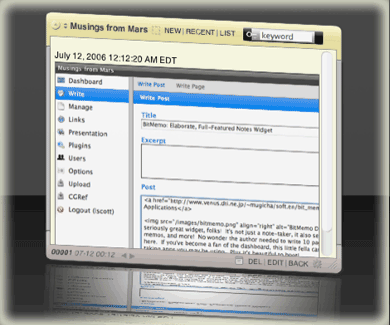
The features of BitMemo as documented on the author’s website are totally accurate, and his web page is chock full of useful tips and hints–with graphics–about BitMemo. He’s also included a complete array of keyboard shortcuts for working with your memos. Here are a few of the BitMemo’s highlights:
- You can drag and drop images into a memo from your web browser.
- You can easily clip part of the screen and paste it into BitMemo, using it as a kind of scrap book.
- BitMemo comes in 8 different color skins.
- It can be minimized, and you can also adjust the transparency when it’s not in use.
 In minimized state, you can still drop text and graphics onto BitMemo, and they’ll be made into separate memo entries.
In minimized state, you can still drop text and graphics onto BitMemo, and they’ll be made into separate memo entries.- You can also drag and drop applications, files, and folders from the Finder. In this case, each item becomes a link that will open the file or folder, or launch the application. In this way, you can use BitMemo as a kind of launcher. In a nice touch, BitMemo stores the icon of each application, file, or folder to accompany the link text.
- Naturally, BitMemo can take URL’s from websites.
- If you hover over an image in BitMemo, you are offered the option of either deleting the file or copying it. If you choose the copy command, BitMemo will actually send the file to the default viewer. On my system, that’s usually Photoshop, so this is a convenient way of touching up graphics stored temporarily in BitMemo.

As if all of that weren’t enough, I discovered a useful feature that the author hasn’t pointed out… perhaps because of the linguistic confusion over what is a “memo” and what is a “memo.” ![]() See what I mean?
See what I mean?
BitMemo uses the term Memo in two senses… First, it’s like a separate collection of memos, and second, it’s an individual memo item. It turns out that each instance of BitMemo (and you can have as many as you want) can store numerous separate collections of memos, and each collection can have its own title and skin color. This makes the little app a lot “deeper” than it looked before, since each collection can have umpteen separate memos.
Navigating among the various collections and their micro-memos is very simple and straightforward, so it would be hard to get lost. You also get the standard “live” search box in case you end up with a huge collection of collections of memos.
Did I mention that each memo ends up being a file on your hard drive, which you can rename or delete as the need arises? You can also delete whole super-memos and mini-memos from within BitMemo itself.
When you step back and realize that BitMemo costs zippo, you begin to appreciate how much great free software Apple’s Dashboard has provided Mac users. Widgets like BitMemo definitely have graduated from the one-trick pony nature of your average widget, and are clearly full-fledged Mac OS X apps. Enjoy!














