Visor: A systemwide, Quake-like terminal window accessible via hotkey
 Originally downloaded 8/1/06. From Blacktree, the developers behind Quicksilver, comes this new, innovative terminal “skin.” Visor is a terminal window that slides down from the top of your monitor and lets you start typing at the command line. This functionality will be familiar to folks who play Quake and other games, which has a console you can invoke at the top of the screen. Can’t wait to try Visor out!
Originally downloaded 8/1/06. From Blacktree, the developers behind Quicksilver, comes this new, innovative terminal “skin.” Visor is a terminal window that slides down from the top of your monitor and lets you start typing at the command line. This functionality will be familiar to folks who play Quake and other games, which has a console you can invoke at the top of the screen. Can’t wait to try Visor out!
Update 8/6/06 OK, it’s a keeper! Those of you who enjoy endlessly tinkering on the details of your user interface will get a kick out of Visor. Of course, you also need to be geeks who enjoy opening up terminal now and then. If your personality type is in the venn diagram of those two types, you will no doubt have already customized your terminal windows just so. In Terminal–as in iTerm, another great terminal app–you can specify fonts, antialiasing, background colors (or graphics), and type/hightlight colors, for example, among many other details. You can specify this information as a default, but then also customize individual windows with a certain look.
So along comes Visor, which is a SIMBL plugin that adds a new feature to Terminal app. Basically, Visor becomes a special Terminal window that you can style using the normal Terminal window tool. In this early stage of Visor’s life, you have to follow a couple of awkward rules in order to apply visual stylings to the Visor window. (I recommend that you set up your default Terminal window look/feel the way you want it before you begin styling Visor. This way, Visor will inherit your default Terminal window style and you won’t have to mess with the awkwardness very much.) First, you need to activate Visor when you open Terminal. Then, open the Terminal Window preferences. Then, close the Visor window (not absolutely required, but it might be more convenient). At this point, you can set your Visor window prefs and then relaunch the Visor window.
I found that Terminal—with or without Visor installed—can be a little unstable when you fiddle with the window preferences too much, so the fewer times you have to go there, the better. The one thing you can’t set when styling Visor is the font, including the font size. To style the font for Visor, you have to set it as the default for Terminal before launching Visor for the first time. If you don’t, and you want to change the font size in Visor, you’ll have to trash your Terminal preferences file and restart, or—and this was my approach—open the Terminal plist file in the Property List Editor (if you have installed Apple’s Developer Tools), or another package such as PrefSetter or PlistEdit Pro that can edit .plist files) and change the font size here. (This is the main glitch that makes me recommend setting your Terminal window preferences before installing Visor.)
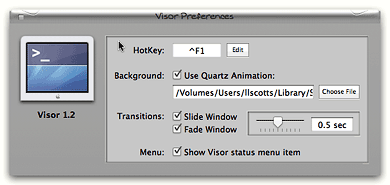 By default, Visor installs itself both as a root-level item in the Terminal menu, just above “Window settings…”, and as a menu extra on the left-hand side of the menubar. You can activate Visor from the menu extra or from a customizable keyboard shortcut (by default, it’s Ctrl-F1). Visor’s own preferences allow you to customize the timing and characteristics of its window animation, and most important, you can specify a quartz file as the window background… which combines with the Window settings (including opacity) to greatly expand your options for designing “cool” terminal windows! The Visor prefs also let you disable the menubar extra if you need to.
By default, Visor installs itself both as a root-level item in the Terminal menu, just above “Window settings…”, and as a menu extra on the left-hand side of the menubar. You can activate Visor from the menu extra or from a customizable keyboard shortcut (by default, it’s Ctrl-F1). Visor’s own preferences allow you to customize the timing and characteristics of its window animation, and most important, you can specify a quartz file as the window background… which combines with the Window settings (including opacity) to greatly expand your options for designing “cool” terminal windows! The Visor prefs also let you disable the menubar extra if you need to.
After setting up Visor, you now have a really cool way to get into Terminal, and as long as you leave Terminal running, that Terminal window is no more than a Ctrl-F1 away from you no matter what application you’re working in. When inactive, Terminal consumes Zero CPU cycles, and less than 50mb of RAM. One of the nice things about SIMBL plugins is that they don’t add process threads of their own… rather, they simply add themselves to the process thread of the application(s) they plug in to, so running Visor doesn’t put much additional strain on your Mac at all, while adding a level of cool that’s just too awesome to miss! Is Visor essential? Heavens, no. Visor is more icing on this very rich cake. But man, do I love icing! ![]()
Considering that Visor is only a couple of months old at this point, and considering its source, I’m extremely confident that adding it to my permanent bag of Mac OS X interface tricks is a great idea indeed.
Visor with a translucent bezel-style background:
Visor with an image gradiant background:
Visor with a quartz movie playing in its background:
Version as tested: 1.2














