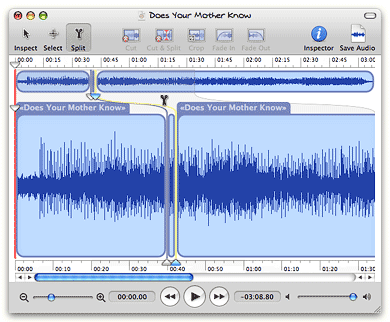Originally downloaded 9/19/06. Well, this is cause for some celebration! I remember when first moving to Mac OS X back in 2001, finding a decent audio editor was tough. Fortunately, a newcomer called Sound Studio was a brilliant piece of work, simple enough to be fast and powerful enough to be useful. Over time, work on Sound Studio stagnated, though, and it just got more complex without adding useful features for a very long time. Eventually, I started using Apple’s Soundtrack and have stayed there ever since. Fission catches my attention because it looks a lot like Sound Studio did (and probably still does), and hopefully has the same ease of use. While Soundtrack is great for many things, it’s not as easy to quickly edit a file as Sound Studio was. Just as important, Fission can handle MP3, AAC, and Apple Lossless formats as well as AIFF! This is huge, and I can’t wait to try it out. $32 will be a bargain if it’s any good.
Originally downloaded 9/19/06. Well, this is cause for some celebration! I remember when first moving to Mac OS X back in 2001, finding a decent audio editor was tough. Fortunately, a newcomer called Sound Studio was a brilliant piece of work, simple enough to be fast and powerful enough to be useful. Over time, work on Sound Studio stagnated, though, and it just got more complex without adding useful features for a very long time. Eventually, I started using Apple’s Soundtrack and have stayed there ever since. Fission catches my attention because it looks a lot like Sound Studio did (and probably still does), and hopefully has the same ease of use. While Soundtrack is great for many things, it’s not as easy to quickly edit a file as Sound Studio was. Just as important, Fission can handle MP3, AAC, and Apple Lossless formats as well as AIFF! This is huge, and I can’t wait to try it out. $32 will be a bargain if it’s any good.
Update 9/27/06. Sadly, Fission is only a one-trick pony app, not the real thing. Although it’s easy to use, its functionality is so limited, I’m quite surprised Rogue Amoeba is asking anything for it… it should just be a giveaway, frankly.
All Fission does is split audio files into smaller chunks. That’s it. It doesn’t put them back together again, and you can’t rearrange the bits or even drag them to a new window. it doesn’t have any capability to filter the audio, do noise correction, normalizing, or any other post-processing audio editing you would probably want. Heck, Fission doesn’t even include a basic equalizer! The only thing that comes close to actual audio editing is that you can add a fade to the beginning and/or end of each strand of audio. That’s also about the only thing you can’t do using QuickTime Pro, which Fission uses to enable editing and saving in different audio formats. Of course, QuickTime Pro does about a gazillion things besides split and crop audio files, yet it costs about the same as Fission.
Actually, Fission doesn’t even appear to let you intelligently save audio in different formats. For example, I couldn’t save an AIFF file in Apple Lossless format, nor in AAC. However, I was given the option of saving in Windows Media format! Also Flash video. How about that!? Oh, but that’s because those are the options you get when you export from QuickTime. Ah, of course. I guess I was expecting options that made sense in an audio editor rather than a video editor… silly me.
Did I mention that Fission crashed every time I closed it? Not a big deal, since I was done anyway, but still it’s an extra click to get rid of the unexpected dialog box. And how about customization? Nope, there is none to speak of. Unlike most other Mac audio editors, you can’t even control the colors displayed in the waveform panes.
I don’t usually question the value of Mac shareware, but in this case, the great package I was expecting for my $32 turns out to be almost empty. This is definitely not cause for celebration, I’m sorry to say.
Version as tested: 1.0.