Skype: The world can talk for free
 Originally downloaded 7/26/06. Mac users have had to wait longer than we’d like, but finally Skype has unveiled its video phone for Mac OS X. I’m currently testing both Skype and Gizmo to see how usable they are in my telework situation.
Originally downloaded 7/26/06. Mac users have had to wait longer than we’d like, but finally Skype has unveiled its video phone for Mac OS X. I’m currently testing both Skype and Gizmo to see how usable they are in my telework situation.
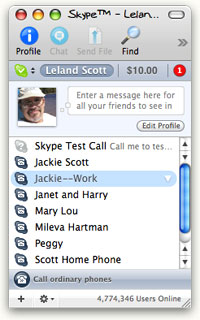 Update 10/24/06. OK, so in July 2006 I installed both Skype and Gizmo on my PowerMac and went about testing them out. I purchased time with both to allow phoning to land lines and cellphones and gave myself 3 months to decide on one of them. In the meantime, other VOIP clients popped up on my radar screen, but thus far I haven’t had time to study them in any depth.
Update 10/24/06. OK, so in July 2006 I installed both Skype and Gizmo on my PowerMac and went about testing them out. I purchased time with both to allow phoning to land lines and cellphones and gave myself 3 months to decide on one of them. In the meantime, other VOIP clients popped up on my radar screen, but thus far I haven’t had time to study them in any depth.
Both Skype and Gizmo have a lot of great features, and since Gizmo is the underdog here I was secretly rooting for it to win me over. However, the simple fact is that after many hours of trying, and after opening and closing a ticket with Gizmo Project support, I was unable to configure Gizmo so I could hear incoming calls. By contrast, Skype “just worked” with no problem at all.
Here are the notes I kept on Gizmo during the project.
|
Pros |
Cons |
|
|
As I noted in my mini-review on Gizmo, the pricing of the two services is very similar now. Skype has a promotion going on that actually makes it less expensive, but I’m a bit concerned about the long term if competitors like Gizmo can’t gain enough traction to influence pricing. Still, the VOIP market is still extremely young, and I’m enjoying it far too much to simply wait for it to shake out. The convenience of having my phone follow my Mac is wonderful, and I’m sure it’s going to be great having Skype available. I much prefer this to getting a (yuck!) cellphone.
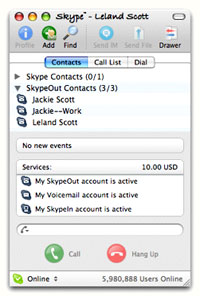
I’ve been very impressed with the speed with which Skype is being developed and evolved. There must have been a couple dozen releases of Skype in the last 3 months, and just this week Skype finalized their 2.0 client for Mac OS X with video support. To give you some idea of how much Skype has changed, this screenshot is from the version I downloaded in July, which was still a late release of version 1.4. The 1.5 release was just entering beta at the time. The screenshot at the top of the article is from the 2.0 release, with the interface introduced in version 1.5.
If you look into VOIP, my main lesson so far is: Be sure to get a headset. Using one of these tools with a bare microphone or iSight camera just isn’t going to be fun for whoever you’re talking to. Too much echo, as your voice reverberates between the speaker and the mike and your mouth. And you can’t just turn off the speakers, you know… cause then you can’t hear what the other party is saying! ![]()
Version as tested: 2.0.0.6.














