In August 2005, I was all pumped up to make my first podcast, and the webosphere was full of great advice, new tools, and lots of encouragement from Mac zines and blogs. I was particularly excited to put together an "enhanced" podcast using the new iTunes extensions Apple had released earlier that summer. With enhanced podcasts, you can embed "chapters" into a single audio file, and mark each chapter with text and images. That way, when the podcast plays in your iPod or in iTunes, the text forms a set of hyperlinks so the user can hop from one part of the podcast to another, while your chapter pictures help set the mood. This was a great new publishing medium, and obviously publishers all around the world were excited to adapt their ideas to it.
The podcast tool market was still in its infancy a year ago, but already there were quite a few choices. There were fewer choices for doing enhanced podcasts, but I had no trouble finding a good piece of freeware for my experiment: ChapterToolMe was awkwardly named but easy to use, and in no time I had a podcast to submit to the iTunes music store.
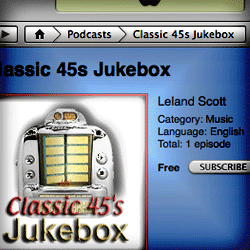
The aim of my podcast experiment was to publish the latest mp3 snippets added to the Classic 45's "Jukebox," and I planned to include a brief, spoken narrative about each 45 rpm record. I used Soundtrack Pro to assemble the audio file, and that was the time-consuming part. Stringing the mp3 bits together didn't take too long, but getting the narrative just right did. After doing one, I decided I simply wouldn't have time to make a series out of this, and my life moved on to other creative endeavors. (To my surprise, I see that my original podcast is still in the iTunes inventory... you can find it by searching for "Classic 45s Jukebox" or perhaps trying this URL.)
In the last year, podcasting has become mainstream, and every organization that was publishing RSS feeds the year before is now getting podcasts out. I haven't honestly subscribed to enough podcasts to know how many publishers are preparing "enhanced" 'casts, but given the continued popularity of iTunes, I assume that format is still quite popular. All the while, the back of my mind has kept returning to the question of doing a podcast with the rich storehouse of music in the Classic 45's Jukebox. After all, I make the mp3's and write the descriptions up already. Since the snippets are only about a minute each, have very low-quality audio, and are typically from recordings that are no longer available commercially, I didn't think copyright issues would be... well, an issue.
A few months ago, I finally sat down and adapted my PHP script that updates the regular RSS feed for Classic 45's to create a new feed just for jukebox items, including an enclosure tag for the mp3 files. Then the project lay dormant until last week, when a possible method of automating the podcast process suddenly hit me.
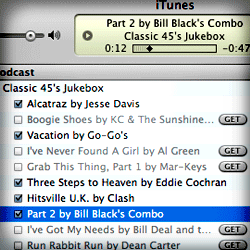 Rather than putting together one big audio file, with recorded narration, and then dividing it into chapters using an enhanced podcast tool, I could just release each mp3 file as a separate episode. Each episode could include the text narration and facts about the record, plus the label or sleeve scan I normally include on the site. I wasn't totally sure this would work, but it seemed worth testing. If it worked, I could release a podcast without eating away up any more of my precious spare time. When I pointed Safari to the mp3 feed I'd made earlier, it loaded the "podcast" right up, displaying the HTML and image content along with a link to the enclosed mp3 file for the last 36 jukebox items. I then went to iTunes and entered the feed URL as a new Podcast subscription, and lo and behold, iTunes also loaded the feed, even providing little
Rather than putting together one big audio file, with recorded narration, and then dividing it into chapters using an enhanced podcast tool, I could just release each mp3 file as a separate episode. Each episode could include the text narration and facts about the record, plus the label or sleeve scan I normally include on the site. I wasn't totally sure this would work, but it seemed worth testing. If it worked, I could release a podcast without eating away up any more of my precious spare time. When I pointed Safari to the mp3 feed I'd made earlier, it loaded the "podcast" right up, displaying the HTML and image content along with a link to the enclosed mp3 file for the last 36 jukebox items. I then went to iTunes and entered the feed URL as a new Podcast subscription, and lo and behold, iTunes also loaded the feed, even providing little ![]() buttons for subscribers to download each episode they want.
buttons for subscribers to download each episode they want.
So, the concept seemed sound, and the next step seemed to be a tools review. Was there some cool new application that would help me with the project? Perhaps there were new capabilities of the podcast specification that I could leverage. Thus, the usual sequence of my life played out again: One project led to another! ![]()
Somehow, I thought I'd still need the capabilities of Apple's Chapter Tool to embed images or text into the media, so my review would include "enhanced" podcast software as well as "regular" podcast makers. For those who aren't hip to the different kinds of podcasts, it boils down to these three basic kinds:
- Podcasts adhering to the RSS 2.0 specification.
- Podcasts adhering to RSS 2.0 spec plus Apple's iTunes extensions, and
- iTunes podcasts enhanced with Apple's Chapter Tool software.
The first two kinds refer solely to the XML code and content within the RSS file itself. (The main difference between podcasts, vidcasts, etc. and regular RSS feeds is that the 'casts have a media-file "enclosure" that becomes linked content for the feed.) Enhanced podcasts actually have a different kind of enclosure: An MPEG4 AAC file that has embedded meta data, which can include text and/or images. Apple introduced the free Chapter Tool software and this new kind of podcast with the release of iTunes 4.9 in June 2005. (How time flies!)
OK, lesson over...
Besides the ability to create enhanced podcasts and my usual exacting standards for the software's user interface, my ideal Podcast-making tool would have the following virtues:
- Import existing podcast feeds.
- Support for the iTunes RSS extensions.
- Support for the full RSS 2.0 spec.
- A built-in RSS validator.
- Built-in publishing of feeds to FTP/SFTP, Webdav (including .Mac), and local folders.
- Preview for HTML content in episode descriptions.
- Support for editing HTML content
- Ability to play the episode's audio content within the interface.
- Ability to easily add images for the feed and episodes.
- Built-in search for podcast and feed content.
So, what did I find from my podcast tools survey in November 2006? A heckuva lot of great podcasting software---that's what!
Honestly, I don't think I could actually pan any of these tools. There are clearly some shining stars here, but no black holes this time out. I did testing and took notes on the following 10 applications for developing and publishing podcasts on Mac OS X (the "shining stars" are labeled with a checkmark: ![]() ):
):
Once again, I know there are a few knowledgeable readers who are wondering why GarageBand---Apple's own Podcast-making tool---isn't on this list. There are several reasons:
- First, GarageBand isn't primarily intended for making Podcasts---that's just a new feature Apple tacked on to the 2006 version.
- Second, GarageBand was very flaky in the podcast department when I first tried it, starting with the fact that I couldn't get its podcast template to work. Every time I selected "Podcast" from the list of possible projects and enter a name for the project, GarageBand would return me to the "Starting Points" screen to select a project. That got old really fast.
- Third, about the time I figured out I could make an ad-hoc podcast by choosing that track type in any old GarageBand file, I realized that using GarageBand was going to be like Soundtrack Pro all over again. Its idea of a podcast is someone manually piecing together some tracks of music or some narratives and then lovingly massaging it with chapters, text, and images. But I'd decided I didn't have time for that.
- And finally, I realized that GarageBand was missing a key functionality: It couldn't import my remote podcast from its XML feed.
So, although GarageBand clearly doesn't suck for its main intended use, it definitely wouldn't be useful to me in my new podcasting enterprise. GarageBand was the first software I tried, and it just never made it onto my DevonThink spreadsheet. However, as you might notice when looking over the applications I did review, GarageBand would be perfect for someone who does want to make an enhanced podcast and doesn't care about automation and remote XML files. Plus, if you have a new-model Mac or have purchased iLife '06, you already have GarageBand on your hard drive!
For a wrapup and a few notes on lessons learned, see the Addendum.
Cast Life
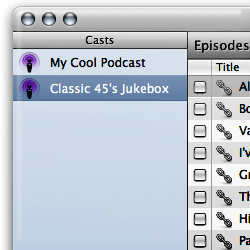
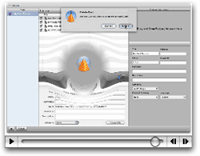
Cast Life is a beautiful little Mac OS X Cocoa application that is marvelously easy to use, but somewhat limited in its abilities. At $10, it's the least expensive shareware product here, but you get quite a bit for that price. Cast Life has great range, handling regular text (news) feeds as well as photo, video, and music feeds (otherwise known as podcasts). The first time you start it up, Cast Life gets you going in grand visual style, with a Quartz ripple effect to transition the user from the starting points sheet to the feed data entry interface. Also noteworthy is Cast Life's excellent search tool and flexibility in publishing options.
As much as I like Cast Life, however, the "whaddaya expect for ten bucks" question popped up several times during testing. Most significant are the tool's tendency to crash, the absence of preview functions, and the limited support for RSS extensions and options in developing your feed. Although Cast Life has a nice iLife media browser, it gives you no way to browse your hard drive outside of the iLife content to import artwork and sound files. Still, I think it's a great starter podcasting tool, given its low price, ease of use, and good coverage of the basics.
| Cast Life (Version 1.4, $10) | |
| Pros | Cons |
|
|
ChapterToolMe
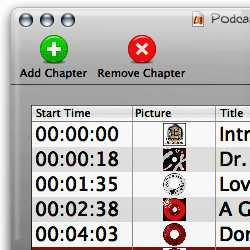
ChapterToolMe is pretty much the same application I used in August 2005, having had only one or two minor updates since then. As a free tool for developing enhanced podcasts, it still can't be beat and is definitely a step above working with Apple's free Chapter Tool software on your own. However, it doesn't have most of the basic functionality I'm looking for this year, so it wasn't hard to pass on it this time. If you have GarageBand, you're probably better off using that, since ChapterToolMe can only do the enhancement to your audio file. You then need a separate tool to prepare your RSS feed. With GarageBand, you just send the podcast file off to iWeb, and it will make a nice HTML page and the RSS feed to boot! It even lets you submit the feed to the iTunes music store (something a few of the other tools here do as well). What I'm saying is that time seems to have passed ChapterToolMe by... any Mac user today can get the same (and better-looking!) tools in the iLife suite, plus the rest of the podcasting "life cycle."
| ChapterToolMe (Version 1.4.3, Free) | |
| Pros | Cons |
|
|
Feedati
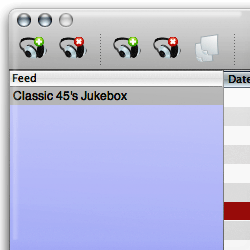
Feedati is so new it's only at version 0.1 today. According to the writeup on Feedati's website, it's incorporated the very cool Sparkle autoupdate framework, but thus far users haven't had a chance to make use of it. Clearly, Feedati is just at the beginning stage of the developer's vision, and only time will tell if that vision gets fleshed out further or Feedati fades into the very large background of fellow apps that time (and their developers) forgot. Not that there's anything seriously wrong with Feedati... it just has fairly limited functionality at this point, plus one or two very annoying bugs (for which I finally found a workaround). Two big drawbacks from my personal standpoint are that Feedati is iTunes-tag-specific (meaning it doesn't support the standard RSS 2.0 elements or options), and its XML export function is broken. Still, it's free, and might be worth a look for that reason alone if you have a very tiny (or zero) budget.
| Feedati (Version 0.1, Free) | |
| Pros | Cons |
|
|
Feeder
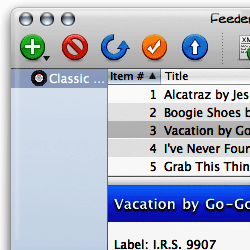
I distinctly remember Feeder from my look at tools in the summer of 2005, since it has the same distinctive icon. Then, as now, it doesn't support enhanced podcasts, and at $30 it's not cheap... both reasons why I didn't use it for my first podcast experiment. However, clearly the Feeder developers have been very busy in the last year, because their podcast software today is among the most polished and well-rounded of the bunch here.
The thing that struck me most when I tried Feeder last week was what a terrific job it does at previewing your feed. It defaults to a view that looks just like the standard Safari RSS template, faithfully displaying your HTML formatting and images. Feeder's user interface is very well designed, making it simple to find everything you need... while hiding the complexity of all the potential things you don't yet know you want. Feeder has full support for the iTunes extensions as well as the standard RSS 2.0 spec, and it's the only app here that provides a working preview of how your feed is going to look in the iTunes interface. On top of that, Feeder is one of only two apps here that provide a good HTML editing environment for designing your feed's description field, which---as the screenshot shows in one of my sample episodes---can also include images, hyperlinks, and all the rest.
Aside from one or two small bugs, the two deficiencies I noted in Feeder were its lack of support for enhanced podcasts, and its inability to attach a separate image to each episode (outside of the description field).
| Feeder (Version 1.4, $30) | |
| Pros | Cons |
|
|
FeedForAll
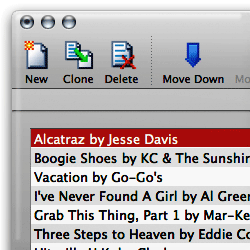 (Note: Updated 11/20 with information for version 2.0.0.5. Changes from the original writeup are noted with cross-outs.) My initial impression of FeedForAll was "Yuck!" However, that was simply an irrational, visceral reaction to the software's obvious Windows XP roots. Not only does it have those awful, childish-looking icons, but when I first ran FeedForAll, it was so much slower than all the other Mac tools here I was certain it had simply crashed. Turns out I was wrong about that... it's just extremely slow. Eventually FeedForAll will finish loading itself, and when you ask it to import a remote feed, it will eventually finish loading the feed. You just have to be patient.
(Note: Updated 11/20 with information for version 2.0.0.5. Changes from the original writeup are noted with cross-outs.) My initial impression of FeedForAll was "Yuck!" However, that was simply an irrational, visceral reaction to the software's obvious Windows XP roots. Not only does it have those awful, childish-looking icons, but when I first ran FeedForAll, it was so much slower than all the other Mac tools here I was certain it had simply crashed. Turns out I was wrong about that... it's just extremely slow. Eventually FeedForAll will finish loading itself, and when you ask it to import a remote feed, it will eventually finish loading the feed. You just have to be patient. Once I was ready to give FeedForAll a serious workout, I was impressed by the depth and breadth of its abilities. FeedForAll is a serious tool that has all the power most publishers will want from a podcasting experience. The first thing that impressed me was FeedForAll's built-in RSS validator: It helped me knock out a few syntax errors that might have caused trouble down the line. FeedForAll won't even import your feed until you correct the errors, by the way---this could be annoying or pleasing depending on your personality. Also impressive is the application's useful HTML editor and its ability to preview your HTML content. Another notable virtue in FeedForAll's favor is the wealth of PHP scripts the developer makes available to its registered users for manipulating RSS feeds in various ways.
On the downside, FeedForAll is the most expensive tool available for the Mac. At $40, that's only $10 more than its competition, but it's hard to justify given the quality of the $30 tools here. More seriously, FeedForAll fails iTunes users by not providing support for Apple's iTunes extensions, which really help in displaying your feed in the iTunes store. Although FeedForAll has a useful HTML preview, it doesn't let you preview your audio or video content, and it has no support for enhanced podcasts. , and your only publishing option is FTP... you can't publish to .Mac or even to a local folder. Continuing in the "fails to take full advantage of iTunes" vein, FeedForAll is also unable to associate an image with an episode, providing a feed-level image only.
Finally, as a non-Cocoa application, FeedForAll misses out on a lot of user interface tricks and functionality that Mac users are coming to expect---like sheets, panels, resizable drawers, and the like. Contrary to what I've heard from some naysayers, these Cocoa user-interface widgets make it possible to design much more functional and attractive software than is possible with Java, XUL, or COM interface objects. More than mere eye-candy, the Cocoa framework widgets simply make for better software design. (Or so it seems to me.) Given all of these "cons," I find it hard to fully recommend FeedForAll, but it's definitely a good Podcasting tool and might be worth a look if the features that are negatives for me don't mean that much to you.
| FeedForAll (Version 2.0.0.5, $40) | |
| Pros | Cons |
|
|
Podcast AV
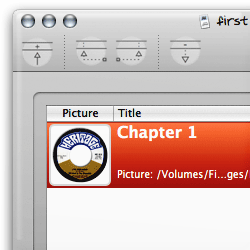
Podcast AV is kind of like a professional-grade ChapterToolMe. Its basic functionality is pretty much the same as ChapterToolMe and GarageBand, but it has a much better user interface than the former and bests the latter by virtue of its simplicity and focus. I love software like Podcast AV that offers to start you out with a little interactive tutorial, and this tool's tutorial is both longer and more interactive than most. For my purposes, however, Podcast AV won't cut it, since it doesn't import existing feeds, can't actually prepare a podcast feed itself, and in fact can only help you prepare the audio file for one episode at a time. If you're planning on taking advantage of the enhanced podcast features, this app is definitely worth a look. For now, it's free, though the developer's site indicates they plan to charge for it whenever it gets out of the pre-1.0 beta stage.
| Podcast AV (Version 0.8.7, TBD) | |
| Pros | Cons |
|
|
Podcast Maker
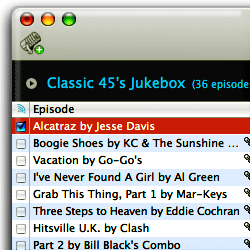

In terms of sheer interface ingenuity, Podcast Maker gets my vote for the brightest star on stage today. Fortunately, its good looks and interface smarts are matched pretty well by its well rounded functionality. Podcast Maker does have a few missing features, but by and large it would probably be my top choice if I were buying one of these apps today.
Besides its stunningly cool user interface, which is so nice I had to capture it in a brief movie, Podcast Maker shines through its sheer speed in importing external RSS feeds, its top-notch support for iTunes extensions, its built-in support for enhanced podcasts through use of chapters, and its ability to add an image to each separate episode of a feed. Great publishing options, search, and audio preview capability add luster to its other virtues.
However, Podcast Maker is not my ideal "podcast maker." The main things missing for me are its surprising inability to preview content stored remotely, its willingness to ignore the standard RSS 2.0 enhancements in deference to Apple's iTunes extensions, its lack of built-in previews for HTML content (there's a Preview function that I could never get to work), and its lack of support for editing HTML. Still, Podcast Maker is a pretty young tool, and it wouldn't take much to take it to the must-have level for podcast publishers.
| Podcast Maker (Version 1.2.8a, $30) | |
| Pros | Cons |
|
|
Podcaster
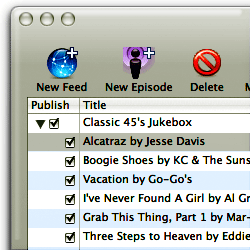
Podcaster is one of the oldest tools here, having been released soon after the enhanced podcast spec came out last year. It and Podcast Maker are the only tools in the bunch that give users the tools to build both enhanced podcasts and regular ones, and similarly they alone can accomplish the trick of associating a unique image with each episode of a podcast. Naturally, it follows that both of these tools lean heavily toward the iTunes version of RSS and virtually ignore the RSS 2.0 standard. In fact, the basic functionality of Podcaster and Podcast Maker are virtually identical.
So, why have I put a checkmark by Podcast Maker but not Podcaster. This is where attention to detail really makes a difference, folks. Though Podcaster can do nearly everything Podcast Maker can, it does so with little if any finesse and with a number of annoyances. For example, to start with, Podcaster makes you download and install (by finding the right file and dropping it on Podcaster) Apple's Chapter Tool software in order to make enhanced podcasts. Until you do this, it displays an ugly "Install Chapter Tool" button prominently on its face. Another example: When you import an existing feed, Podcaster insists on taking the time to download every attachment it contains... which can take quite a long time in a case like mine with 36 episodes. (Occasionally, Podcaster will hang after such an import, forcing you to re-do it.) This might be worth the time if Podcaster could then let you play the attachments within its interface... but it can't!
Podcaster has the same limitations as Podcast Maker, and then some. Besides those already mentioned, the application provides no help file whatsoever for end users. That's just wrong! And although it has a compact interface, it's compact in a rather clunky way, thanks to its Carbon user-interface foundation. Podcaster comes in a $15 basic version, and apparently you have to pay another $15 to enable publishing to FTP sites and local folders; otherwise, it publishes only to your iDisk.
| Podcaster (Version 1.1.9, $15/$30) | |
| Pros | Cons |
|
|
ProfCast
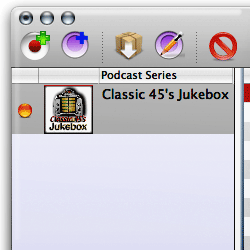
ProfCast is clearly designed and marketed for educators, and as such it has some features I don't need, while lacking some I do. Prominent selling points that don't sell the app on me is ProfCast's built-in voice recording function and its ability to handle attached presentation files. I'm sure these are of keen interest to teachers and professors who want to publish podcasts of their lectures and presentations, and in general ProfCast seems like an excellent tool for that use case. Along those lines, ProfCast comes with plugins for Keynote versions 2 and 3, so clearly lecturers who use Keynote will find ProfCast particularly worthy of a tryout.
Other nice aspects of ProfCast are its ability to import existing podcasts and its easy-to-use interface for managing the podcast and adding new episodes. It also has all the bases covered for publishing. The ProfCast site says it has support for enhancing files with chapters, but I didn't see that capability when testing it. Instead, I noticed that ProfCast has a plugin for GarageBand, which lets you shunt your episode audio over to it "for further editing"---which I took to mean adding chapters and such.
Aspects of ProfCast I didn't like were its import behavior (similar to Podcaster), which included a tendency to crash repeatedly when trying to import my test feed. Its ability preview the audio files it spent so much downloading is also quite flaky, and its "Import to iTunes" feature was grayed out most of the time. Finally, ProfCast provides no HTML preview of your episode and no tools for editing your episode description. At $30, ProfCast is priced at what seems to be the norm for podcasting tools, and it's probably worth that if you value its lecture-focus functionalities.
| Profcast (Version 2.0b3, $30) | |
| Pros | Cons |
|
|
Vodcaster
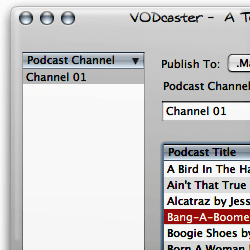
Vodcaster is the best overall freeware product in this review. It easily imports existing feeds, either from remote URL's or from local XML files, and has an advanced options drawer that you can have Vodcaster pack with (nearly) every RSS extension in both the RSS 2.0 and iTunes repertoire. If you don't want that many options, just uncheck that selection in Vodcaster's preferences. Vodcaster also ably writes your RSS feed for you and lets you add new media files---either video or audio---with its built-in chooser. If you have an attached camera such as an iSight, Vodcaster can also record video (with audio) right there on the spot (but it has no video editing tools and can't enhance your media with chapter markers and images).
In general, Vodcaster has a nice interface, but there are some quirks, as noted in the table below. Perhaps befitting its nature as freeware, Vodcaster can't preview any HTML content you have prepared for the description, and it provides such a tiny rectangle for this field that you couldn't possibly enter or edit anything much there. And though Vodcaster can publish to .Mac or a local folder, it can't publish through FTP. Despite these drawbacks, Vodcaster is stable, has most of the required basics, and even has a few advanced touches. Well worth a try at $0, I'd say.
| Vodcaster (Version 2.5, Free) | |
| Pros | Cons |
|
|
Addendum
Unlike previous forays into the software market here on Mars, this time I'm not certain I'll be buying any of these tools. Obviously, given my enthusiasm for some of them, that's not because I didn't find anything worth buying. Rather, it goes back to my need to keep my time commitment for this project to a minimum. Since I'm capable of writing a little PHP script to generate an RSS feed from the Classic 45s MySQL database, I don't really need a tool to do that for me.
One thing I didn't know prior to this project was how to attach an image file to each episode. I had already added an image to the feed item's HTML description field, but how would I get that image to show up in iTunes, which doesn't support HTML in its feed descriptions?
As it turns out, the information for a given feed or episode that you see in iTunes is a combination of the podcast's RSS content and the mp3 file's ID3 tags. In particular, the ability to add a separate image for each episode is only possible through ID3 tags, because it's not something the RSS specification supports. The only image you can add in RSS is at the feed level, and RSS supports only one image per feed. (Not counting "photocasts," in which the episode's enclosure tag consists of a photo.)
But how do you add an ID3 tag with an image to your mp3 files? Two of these applications can handle that task---Podcast Maker, and Podcaster. Since these tools also do enhanced podcasts, they're already quite agile at adding metadata to your media files, and that's what the ID3 image tag is.
And yet... once I figured this out, I realized I can just use iTunes for this. In fact, that's what happens when you add an image to a song in your iTunes collection: It becomes part of the mp3 file's ID3 tagset. What I didn't know is that when you post such an mp3 on a server and someone else downloads it, the image goes along with the file and all of its other ID3 tags, and it shows up in the user's iTunes listing. Pretty cool. So, since that's precisely what I want in this case, I don't really need a podcast-making tool that can similarly add an image to my epidodes via ID3 (although it's a nice touch).
So the main value-added features these tools offer a geek like me are feed validation, ping-service submissions, and a few other esoterically advanced features. And I suspect those are things I can get for free off the web somewhere.
Of course, if you have some content you'd like to podcast and you're not a coder, a good podcast-maker will definitely come in handy. The good news is that there are a lot of great choices at reasonable prices. The bad news is that I can't help you out by recommending just one. But then, if you're a software addict like me, you'll want to download and try out a bunch of these anyway, and I hope this review will help get you started doing just that.
Oh yeah, and in case you're interested, here's a link to my new Classic 45s Jukebox podcast. I'm currently working on a Dashboard widget for the podcast, which will let you see the text and images and play the music from within the widget. What fun!














