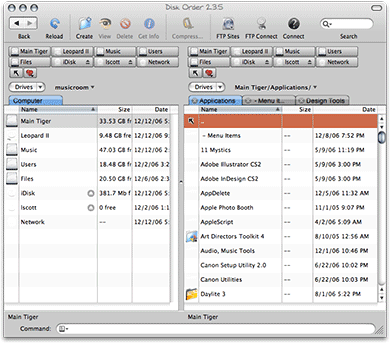Disk Order - Advanced file manager for Mac
 Originally downloaded 2/12/06. I’m in the midst of converting to Path Finder at the moment, and the similar-sounding Disk Order application has a couple of features that I’d really like. For example, built in actual FTP. You can use it like an FTP client as well as for local file operations. I’ll try it and see…
Originally downloaded 2/12/06. I’m in the midst of converting to Path Finder at the moment, and the similar-sounding Disk Order application has a couple of features that I’d really like. For example, built in actual FTP. You can use it like an FTP client as well as for local file operations. I’ll try it and see…
Update 12/12/06. So far, I’m striking out on finding a Finder replacement that gets it “right.” Like Path Finder, Disk Order packs a whole lot of nifty utilities into its powerful package, but it falls short of Path Finder in terms of interface design, and I had some performance problems as well. Here are some notes on my testing:
|
Pros
|
Cons
|
- A lot of built-in power not present in Finder:
- FTP client
- Terminal window (including built-in command line field)
- Text editor
- File viewer
- Tabs
- Multiple Panes
- Browser-like navigation
- “Compare Directories” function…
- When you make a new tab, it’s populated automatically with the contents of the preceding tab. This makes it simple to set up additional tabs for a given subdirectory.
- File viewer can handle multiple file types, and if you select more than one file, you can navigate through the list using built-in buttons.
|
- My first try at using it for FTP didn’t go so well. I connected fine, and the files show up in the “finder”, but when I tried to edit a file, I got a permissions error and couldn’t save it.
- Date column in viewer doesn’t update when you save a file back to the server.
- For some reason, Disk Order was consuming over 100% CPU cycles:
- I think it’s caused by the dialog box that keeps running, even after I’m connected, which reads “FTP session: Logging in to server…” I eventually had to force quit to make the “logging in” box go away…
- After restarting, Disk Order crashed when I tried an “active” FTP session, but the next time I did a “passive” one, it behaved.
- The file previewer is clunky… esp cf to Leopard’s “QuickLook” viewer.
- Hmmm… after awhile, the CPU usage was up over 100% again… must be the FTP connection (?)
- No “save” button on the built-in editor.
- Disk Order defaults to a view that takes up your whole monitor window. I’m not sure how well it saves window positions the next time around… but I’m sure I didn’t leave it in that state the last time I closed Disk Order.
- In general, the user interface is cluttered and unattractive.
- The table columns aren’t well behaved in Disk Order as they are in most Cocoa apps I’ve used lately. It’s almost as if the developer doesn’t quite know how to use that kind of view optimally. It’s very frustrating trying to customize column widths, and every time you resize a window, the widths don’t resize proportionately. This is also true of the two “side by side” panes.
- I think Disk Order, like Path Finder, is trying to combine too many applications in one window. As cool as it would be to have all of these utilities under one roof, the interface is just too complicated and confusing… even for someone like me. Part of the problem may be the visual approach, which is too “busy” and redundant-looking.
|
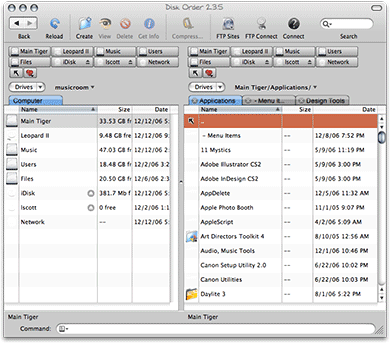
Version as tested: 2.3.5.
 Originally downloaded 2/12/06. I’m in the midst of converting to Path Finder at the moment, and the similar-sounding Disk Order application has a couple of features that I’d really like. For example, built in actual FTP. You can use it like an FTP client as well as for local file operations. I’ll try it and see…
Originally downloaded 2/12/06. I’m in the midst of converting to Path Finder at the moment, and the similar-sounding Disk Order application has a couple of features that I’d really like. For example, built in actual FTP. You can use it like an FTP client as well as for local file operations. I’ll try it and see…