 Originally downloaded 4/21/06. Using Quartz compositions for amazing transition effects, and loaded with AppleScript and Automator goodies, PhotoPresenter looks like the kind of slide show app that might just improve on what you can already do in iPhoto. At only $8, it might be a real bargain.
Originally downloaded 4/21/06. Using Quartz compositions for amazing transition effects, and loaded with AppleScript and Automator goodies, PhotoPresenter looks like the kind of slide show app that might just improve on what you can already do in iPhoto. At only $8, it might be a real bargain.
Update 12/6/06. Indeed, PhotoPresenter is a huge bargain, especially after the recent update to 2.7 (beta). Now, besides providing a lot of eye-popping animated transitions for your slide shows, PhotoPresenter has built hooks into Quartz Composer that no other tool can match (at the moment). When I first tested PhotoPresenter this summer, I realized that what it was calling "Animated Slideshows" were built using Quartz compositions. Since I've been keeping an eye out for new tools that leverage Quartz Composer, I immediately thought how cool it would be if PhotoPresenter could export a slideshow as a Quartz movie. At that time, however, the software's export options were limited to QuickTime export, and you couldn't play slideshows as screensavers or, in one of my favorite modes, as a desktop movie. (If you are similarly inclined---or think you'd like to be---check out my earlier mini-review of QCDesktop, the best software available for running Quartz movies on your desktop. And it's free, too!)
Looking back now, it was October 8 (less than 2 months ago) that I whipped out my typing fingers and sent off the following note to PhotoPresenter's developer:
This is a fabulous product... I just tried it today and am very impressed! The only problem is I can't figure out how to save an animated slideshow as a quartz animation rather than a quicktime movie. Is that possible? What I really want is to make slideshows like yours that will play on my desktop... I think there may be utilities that play QuickTime, but I really like the ones that play Quartz Composer animations. I suspect your slideshows start out using Quartz anyway, so I wondered if there was a way to keep them that way...?
I received a prompt reply from Simon Bovet, one of the two brothers that formed Arizona software many years ago, saying that a request for that feature was already on the to-do list, but that it would take some time to implement. I assumed that meant many months of waiting, so I was incredibly pleased and surprised when Arizona released a beta of PhotoPresenter 2.7 in late November that added the very feature I was hoping for! Talk about fast-acting, responsive developers. Damn!
Not only did they add export to Quartz, but you can now also export to a video iPod! But let me back up just a minute to explain what the heck this software is.
PhotoPresenter reads your iPhoto and/or Aperture photo libraries and presents your images in an attractive thumbnail viewer similar to iPhoto itself. From here, you can select groups of images or albums and then set options for your slideshow. Slideshows come in two basic forms: Standard, and Animated. Standard slidshows are similar to the ones you can set up in iPhoto itself, and as in iPhoto you can define music to play with your slideshow. Nothing very exciting here, and I wouldn't have given PhotoPresenter a second thought if that's all it could do.
The real fun is in the Animated Slideshows. These utilize a set of 18 different transitions, built with Quartz Composer, which let you create some amazing and very attractive slideshows, which can play on multiple monitors or be written out, as described earlier, to QuickTime, mpeg4, or Quartz formats. The transitions really must be seen to be appreciated, so I've made a short movie to demonstrate (I'm publishing this in Flash for the first time... hope it works!).
Quartz Composer is one of the coolest Apple applications that no one knows about, but even though it provides a huge amount of creative-programming power in a nice graphical interface, you have to do a lot of study to be able to make really interesting compositions. That's where PhotoPresenter is doing the world a huge favor: Not only can you now write your slideshows out as Quartz compositions, Arizona has provided documentation for building your own transitions! On the software's "Extras" page, you can download the PhotoPresenter Transition API, a set of instructions and an example transition "bundle" that you can play with.
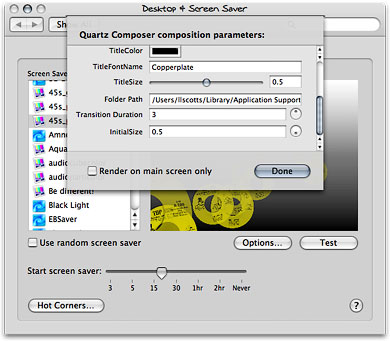
Using this information, I was easily able to take a Quartz slideshow built with the software's standard "Flying Through" transition and tweak its settings to add a gradiant background, along with a foreground gradiant that overlays the slideshow images. I also figured out how to "publish" inputs to my slideshow. With published inputs, when you open the Quartz slideshow in the Screen Saver Preferences Pane, you can have access to any of the various settings that combine to produce a given transition effect. Basically, this means you can give yourself a way of customizing a particular transition, just as you would any other screen saver.
The upshot of all this is that PhotoPresenter can now be used as a front-end for Quartz Composer, and can provide invaluable learning opportunities for taking full advantage of that amazing tool. For that, I want to deeply thank the Bovet brothers, and last week I was more than happy to plunk down a meager $8 to get PhotoPresenter in my bag of tricks. I'm already overwhelmed in thinking of the many ways I can PhotoPresenter's screen movies to amaze myself, my kids, my wife, my extended family, as well as friends and coworkers... possibly even total strangers!
Oh, by the way.... PhotoPresenter also makes available a set of Automator actions that you can use to build workflows around PhotoPresenter, and the thoughtful developers have also provided sample AppleScripts and instructions on how to access PhotoPresenter's functions via AppleScript.
Version as tested: 2.7.1b.














