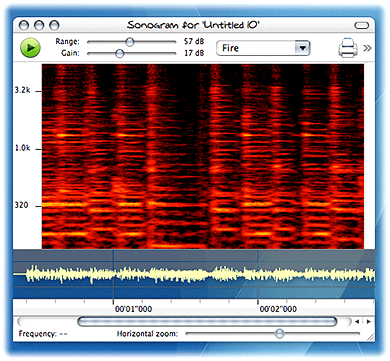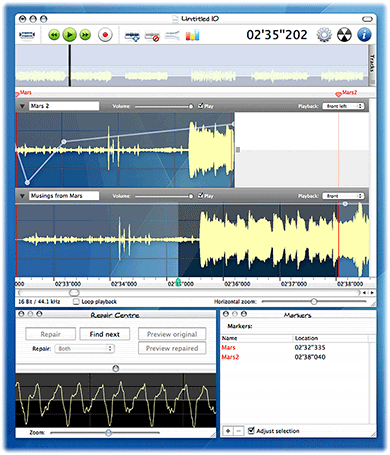Amadeus Pro: The swiss army knife of sound editing
 Originally downloaded 1/16/07. I’ve tested the older version of Amadeus (Amadeus II), which is still available from HairerSoft for $10 less than AmadeusPro, and although it’s come a long way over the years (I also tried Amadeus I), I’ve never been impressed enough to pay for it. That may change with AmadeusPro, which happens to be on sale today for $25 instead of the usual $40. Compare that with $30 for the anemic, overrated (by MacWorld) Fission, and it looks like a real bargain. After all, AmadeusPro is a real, full featured audio editor, whereas Fission can’t do much at all and will require you to still purchase a raft other tools to complete the job. Not only that, but what I didn’t realize until installing it just now, is that AmadeusPro is a gorgeous, modern Cocoa application with all the beauty and grace that comes with that framework. (Amadeus II is a relatively clunky Carbon app, as is its legacy.) Clearly, HairerSoft rewrote the book on Amadeus’ interface, and it’s now even “prettier” than lesser tools like Fission. AmadeusPro was just released on January 13, 2007.
Originally downloaded 1/16/07. I’ve tested the older version of Amadeus (Amadeus II), which is still available from HairerSoft for $10 less than AmadeusPro, and although it’s come a long way over the years (I also tried Amadeus I), I’ve never been impressed enough to pay for it. That may change with AmadeusPro, which happens to be on sale today for $25 instead of the usual $40. Compare that with $30 for the anemic, overrated (by MacWorld) Fission, and it looks like a real bargain. After all, AmadeusPro is a real, full featured audio editor, whereas Fission can’t do much at all and will require you to still purchase a raft other tools to complete the job. Not only that, but what I didn’t realize until installing it just now, is that AmadeusPro is a gorgeous, modern Cocoa application with all the beauty and grace that comes with that framework. (Amadeus II is a relatively clunky Carbon app, as is its legacy.) Clearly, HairerSoft rewrote the book on Amadeus’ interface, and it’s now even “prettier” than lesser tools like Fission. AmadeusPro was just released on January 13, 2007.
Update 1/17/07. When I have to move quickly, I certainly can. In the case of AmadeusPro, buying it at the discounted price of $25 turned out to be a no-brainer. Although I did find a few minor quibbles that I’ll pass on to the developer, by and large AmadeusPro far exceeded my expectations. It has just about everything I want and need in an audio editor, and I’ll start using it instead of Soundtrack for recording and editing my precious vinyl immediately.
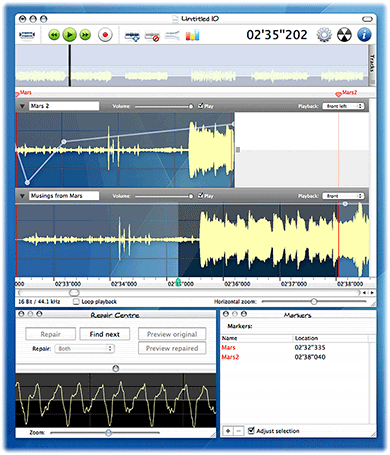
Prior to using Apple’s Soundtrack Pro software, which has some terrific features but is also resource-heavy, doesn’t support many audio formats, doesn’t support track metadata, and has a complex interface that takes some getting used to, I had been a dedicated Sound Studio license-holder. However, I became disenchanted when Sound Studio’s developer went into extended hiatus and the software languished. Trying version 3.0.5 this morning, it doesn’t appear that much has been done to advance the software since version 2, though it still appears to be a very solid choice in this category. I’m pretty sure Sound Studio only cost about $50 when I purchased it, however, and today it’ll set you back $80. (Of course, the software has also changed hands since then, having been purchased from FeltTip Software and now offered for sale by Freeverse.) Sound Studio has a few features that I hope HairerSoft will build into AmadeusPro (most of these are included as “cons” in the table below), but Sound Studio is also missing some core functionality that AmadeusPro provides, such as:
- Support for ID3 tag data for saved files
- Support for Apple Lossless, FLAC, or Ogg Vorbis audio formats
- Ability to “automark” files, detecting and marking individual tracks in a long audio file (e.g., a recording of 5 songs from an LP)
Considering that Sound Studio is now twice as expensive as AmadeusPro, I’m pretty safe in declaring AmadeusPro to be the best choice for anyone who needs an audio editor for Mac OS X. Its capabilities and interface are appropriate for everyone from beginners to pros, and clearly Martin Hairer, the owner of HairerSoft, is dedicated to advancing his tool’s abilities without trying to gouge consumers in the process. Judging from the technical and editorial quality of the PDF manual that comes with AmadeusPro, Hairer is a guy who really knows audio. Judging from the way AmadeusPro performs, he also is a master at utilizing the best features of Mac OS X to build a modern audio editor that lets users create, edit, and manage their audio files easily and appropriately.
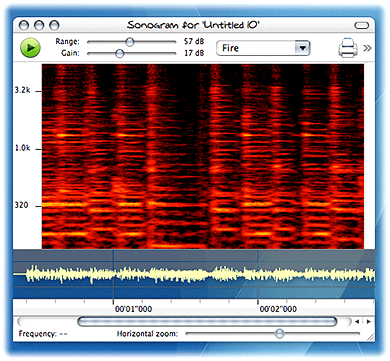
One final note before leaving you with the list of pros and cons: Avoid Rogue Amoeba’s Fission software, despite Macworld magazine’s continued promotion of it. (If you’re a Macworld subscriber, you’ll discover that Christopher Breen, the Macworld Senior Editor and Playlist.com Editor-in-Chief who’s been promoting Fission, made the software his sole choice as best Mac OS X software of 2006. It appears as one of the 29 best Mac products of 2006 in the Editor’s Choice awards list in the February 2007 issue.) Fission is a neat little tool, but it should be freeware since its capabilities are so limited. Or, Rogue Amoeba should build its functionality into Audio Hijack Pro, which does other parts of the workflow and is the same price as Fission. To charge $30 for a tool that does nothing but split audio files and normalize and add fades to them represents the worst kind of developer greed, since it will lead unwary consumers into thinking it does other things they’ll need from an audio editor, such as:
- Record audio
- Cut and paste bits of audio
- Merge audio files
- Apply basic effects, or do other basic audio filtering
- Support basic pop-and-click filtering.
In other words, if you buy Fission, you’ll still need AmadeusPro, Sound Studio, Audacity, or some other full-featured audio editor. And there’s no gain in a workflow such as this…
- Record audio in application A,
- Save audio
- Open audio in Fission to split file into segments
- Save audio files
- Open each audio file in application A to do touch-up (yes, this will be necessary if you’re working much with older vinyl records)
- Save final audio.
… When you could do all of these things in the right application A to begin with. The only additional software I recommend for vinyl audio enthusiasts is ClickRepair, which is simply the best tool available for eliminating pops and clicks (and even crackle) from recorded audio without noticeably degrading the audio quality. (For more information, see my extensive review of ClickRepair from October 2005.) I’ll be using ClickRepair with AmadeusPro, since it’s much better than the denoising tools AmadeusPro provides.
|
Pros
|
Cons
|
- Beautiful interface, extremely flexible and configurable. You can adjust the opacity of the interface colors as well as their HSL characteristics.
- Controls are immediately intuitive, and it’s very easy to navigate even very long audio tracks using the zoom slider.
- Amadeus can set markers for you to split up tracks, although as with any tool like this you’ll need to make some fine adjustments if you don’t want dead air or truncated audio on either side. The process of setting up markers and delineating tracks was reasonably intuitive and didn’t take long. Amadeus has a Markers palette you can bring up to verify and fine-tune markers if need be. I haven’t used it, but I noticed there’s a command that will let you automatically split the file into tracks for a CD.
- Amadeus has a wealth of audio analyzing tools that are as much fun to use as they are informative… assuming you know what you’re looking at.

- Once you have a selection made, there’s a “cut to new file” command that’s quite convenient for making individual files… much easier than what I’ve been doing in Soundtrack.
- Amadeus can save to virtually any audio format, including AAC and Apple Lossless, and it can open any format natively as well.
- In a surprise feature, Amadeus lets you set metadata for each file, including an image, that gets brought with the file into iTunes. This will save me from having to remember to set all of this up in iTunes, and it’s nice to have the option.
- Amadeus has full support for audio unit plugins for effects processing, and the software found all of the ones I had installed by earlier applications such as GarageBand. In addition, you’ll find VST plugins, Denoising filters, Equalizer filters, and of course an excellent Normalization function that’s even more flexible than that offered by the much more expensive Soundtrack.
- I was again surprised and pleased by the intuitive ease-of-use of the built-in “Repair Centre”, which finds blemishes in the audio and lets you repair them one at a time in a gorgeous translucent window. For each blemish, you can audition the before and after sound. Not sure how well this works if you have huge amounts of repairs to make, but probably the batch operation can help there.
- Speaking of batch operations, Amadeus has a powerful-looking batch station that you can use to set up specific jobs using a wide array of possible controls. I haven’t fully tested this yet, but it’s nice to know it’s there.
- Amadeus has a powerful fade tool that again is much more flexible than the one in Soundtrack. It reminds me of the one I used to use in Sound Studio, which let you define custom curve s for a given fade, or use one of several built-in options.
Sound Studio’s tool still has Amadeus beat, but you can’t win them all! It turns out that Amadeus has something even better, though… you can use the volume envelope to create a custom fade, which is implemented when you save the file to another (non-Amadeus) format.
- Amadeus can record directly into all of the formats it can read from or write to, making it extremely flexible for the kind of work I’m doing. The process of setting up recording parameters was straightforward, and Amadeus has a nice interface for monitoring the progress. You can set timers for the recording, but I would prefer a solution that would let me define start and end by the number of tracks and a certain db level, so Amadeus could start and stop automatically.
- Amadeus is also a multitrack recorder, with a nice interface and excellent controls for adding new mono or stereo tracks. It also lets you split both stereo and mono tracks into separate tracks. You can define a separate 5:1 style location for each track, and use Amadeus as a mixer. It has tools for flattening all tracks to a single stereo mix in the end, and also for joining audio files into single tracks.
- You get a nice, detailed PDF manual when you need help. It’s linked to the Help menu, or you can download it separately. I often really appreciate the ability to print out entire sections rather than having to read the thing online… especially for software as complex and powerful as Amadeus Pro.
- The actual waveform editing tools are excellent, and zooming in and clipping or cutting/pasting bits of audio are very easy to do.
|
- The single biggest usability problem for me is that I can’t use the Delete key or Cmd-X (cut) to delete a segment of audio. The Edit menu shows the delete key as the designated shortcut, but it doesn’t work. I have to use the menu selection every time.
- A related suggestion to the developer is to consider adding more options to the toolbar. For example, there should be a “Mark selection” tool there, as well as a “Delete selection” tool… at a minimum
- I wish Amadeus Pro had a “snap” feature so you could easily snap the playhead to a marker. There’s a menu function for this, but I’d like something more intuitive and simpler.
- I’d also like to be able to easily
select the content between two matching markers with a single click, and I’d like to be able to define meta data for such a selection as if it were a separate track. (Note: Using the Markers palette, you can select the audio between two markers using the “Modify selection” checkbox.)
- When I define a track name or a song name (in the meta data editor), I’d like Amadeus to pick up that name and offer it as the default file name when saving.
- The Repair Centre’s operation is a little too opaque, as well as being unreliable and iffy in its results. Most often, the “preview before” and “preview repair” snippets sound identical, and the waveform almost seems to skip to a different portion of the track when you click Repair. It’s too hard to tell what’s going on or whether it’s effective or not. A few times, I could swear that Amadeus was pasting the wrong file segment over a corrected section, so that the end result sounded really odd. I’ll stick with ClickRepair for this kind of cleanup, I guess. However, it’s nice that in Amadeus—as in Sound Studio—I’ll be able to do one-off manual cleanups if time permits.
- I hope AmadeusPro will adopt Sound Studio’s trick of being able to start and stop recording based on the decibel level of the audio, with an option to create separate tracks for each recorded segment from a single session. This would minimize the amount of editorial cleanup required after recording.
|
Version as tested: 1.0.
 Originally downloaded 1/16/07. I’ve tested the older version of Amadeus (Amadeus II), which is still available from HairerSoft for $10 less than AmadeusPro, and although it’s come a long way over the years (I also tried Amadeus I), I’ve never been impressed enough to pay for it. That may change with AmadeusPro, which happens to be on sale today for $25 instead of the usual $40. Compare that with $30 for the anemic, overrated (by MacWorld) Fission, and it looks like a real bargain. After all, AmadeusPro is a real, full featured audio editor, whereas Fission can’t do much at all and will require you to still purchase a raft other tools to complete the job. Not only that, but what I didn’t realize until installing it just now, is that AmadeusPro is a gorgeous, modern Cocoa application with all the beauty and grace that comes with that framework. (Amadeus II is a relatively clunky Carbon app, as is its legacy.) Clearly, HairerSoft rewrote the book on Amadeus’ interface, and it’s now even “prettier” than lesser tools like Fission. AmadeusPro was just released on January 13, 2007.
Originally downloaded 1/16/07. I’ve tested the older version of Amadeus (Amadeus II), which is still available from HairerSoft for $10 less than AmadeusPro, and although it’s come a long way over the years (I also tried Amadeus I), I’ve never been impressed enough to pay for it. That may change with AmadeusPro, which happens to be on sale today for $25 instead of the usual $40. Compare that with $30 for the anemic, overrated (by MacWorld) Fission, and it looks like a real bargain. After all, AmadeusPro is a real, full featured audio editor, whereas Fission can’t do much at all and will require you to still purchase a raft other tools to complete the job. Not only that, but what I didn’t realize until installing it just now, is that AmadeusPro is a gorgeous, modern Cocoa application with all the beauty and grace that comes with that framework. (Amadeus II is a relatively clunky Carbon app, as is its legacy.) Clearly, HairerSoft rewrote the book on Amadeus’ interface, and it’s now even “prettier” than lesser tools like Fission. AmadeusPro was just released on January 13, 2007.