MyMenuDate is a fully customizable system menu bar clock and calendar
 Originally downloaded February 21, 2007. Ahh… now that the programmer of the nifty MagiCal has got his app’s CPU usage under control, a brand new Mac developer debuts with their first app that… guess what? Puts a date and calendar in your menubar! Why this particular function has suddenly become de rigeur among new Mac developers is a mystery, seeing as how the freeware version of MenuCalendarClock does all this and more, but hey, everybody has a new way of attacking the same bean, don’t they? One big difference between this and MagiCal that I can see right away is the price: MagiCal is freeware, whereas MyMenuDate is “on sale” for $5.00. Still, what fun it’ll be to try it out!
Originally downloaded February 21, 2007. Ahh… now that the programmer of the nifty MagiCal has got his app’s CPU usage under control, a brand new Mac developer debuts with their first app that… guess what? Puts a date and calendar in your menubar! Why this particular function has suddenly become de rigeur among new Mac developers is a mystery, seeing as how the freeware version of MenuCalendarClock does all this and more, but hey, everybody has a new way of attacking the same bean, don’t they? One big difference between this and MagiCal that I can see right away is the price: MagiCal is freeware, whereas MyMenuDate is “on sale” for $5.00. Still, what fun it’ll be to try it out!
Update 2/21/07. Well, it didn’t take me long to determine that MyMenuDate is not MyDreamDate for a menubar clock. I’m sure the developer will improve this app as time goes by, but it already has a long way to go to catch up to even the free competition already out there. MyMenuDate is definitely a case of Bad Software with a Great Icon, and it really is a great icon! However, I’m sorry to say that what this menubar app does is quite pitiful, and it’s also done rather pitifully.
- Problem #1: No Calendar.
- That’s right, all you get is a text-formatted date sitting right in your menubar, with no calendar to go with it. All the other options have both.
- Problem #2: No transparency.
- It’s nice you can choose a background color to go with the text color you pick, but who the heck wants a solid color plastered against some gorgeous menubar? If the color had configurable transparency, you might be able to achieve a nice appearance by compositing the color against the menubar. But as it is, it’s u-g-l-y.
- Problem #3: It’s Carbon.
- Whaddaya bet this guy’s using RealBasic instead of Xcode to build this menu thingy? Themers like me hate Carbon apps because they can’t do so many cool things that Cocoa apps can… For example, look at this screenshot. The reason it looks blotchy is that Carbon apps can’t composite solid colors against a background gradiant, which is used in the Mac OS X theme I’m running. No reason at all to use Carbon for something like this, unless you absolutely have to build one for Windows too. Get out the Objective C book, my friend!
- Problem #4: Those annoying registration reminders!!
- Good grief, man, don’t you think people would be more inclined to buy your product after running it peaceably for a week or two before asking them to shell out the dough? This is one of the worst cases I’ve seen of developer penny-pinching. Literally, I installed MyMenuDate at 5:00 today, and by 6:30, it was popping up a “Buy Me Or I’ll Keep Annoying You!” window. When another reminder popped up an hour after that, I knew this was a date I was gonna break real fast.
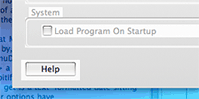
Now, if you’re looking for a nice menubar app that runs a clock and a calendar, check out MagiCal, which is also very new but heading strongly in the right direction, or MenuCalendarClock for iCal (or Entourage), which you can use for free unless you want the high-end iCal (or Entourage) integration. Both are highly customizable and provide nifty little calendars to go with the menubar info. I think you’ll find that they both offer completely customizable time strings, and MagiCal does the same for dates. MagiCal is my current fave because it lets you tear off multiple calendars in case you want to see more than one month at a time. More on MagiCal when I write up that mini-review.
Hopefully, Plaid Vest Software, the maker of MyMenuDate, will come up with some better ideas next time… and use better software to deliver them.
Version as tested: 1.3.














