OpenMenu: Freely Customize Contextual Menus
 Originally downloaded 3/22/06. A Tiger version of this utility has now been released, so I’m going to give it a go. I absolutely live and die by contextual menus, and would love to be able to arrange them a bit more intelligently. We’ll see… This shareware is only $10, which will be worth it if it works!
Originally downloaded 3/22/06. A Tiger version of this utility has now been released, so I’m going to give it a go. I absolutely live and die by contextual menus, and would love to be able to arrange them a bit more intelligently. We’ll see… This shareware is only $10, which will be worth it if it works!
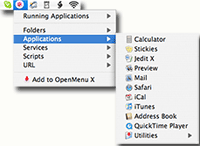 Update 2/15/07. Well, it took a few months for the developer to get all the bugs worked out, but I did eventually purchase a license for OpenMenu last month. OpenMenu is one of those “swiss army knives” for Mac OS X that does many more things that you’d ever dream of using. Billed primarily as a contextual menu builder, OpenMenu is also a launcher that puts a configurable menu right in your status bar. When I say “configurable,” I mean seriously customizable! Most launchers can only put applications and maybe documents in their menus, plus some custom tricks that the developer may provide (iTunes controls, search tools, pasteboard, and so on). But all OpenMenu menus can also contain scripts (right, Applescripts) and services (meaning, Service menu services!)
Update 2/15/07. Well, it took a few months for the developer to get all the bugs worked out, but I did eventually purchase a license for OpenMenu last month. OpenMenu is one of those “swiss army knives” for Mac OS X that does many more things that you’d ever dream of using. Billed primarily as a contextual menu builder, OpenMenu is also a launcher that puts a configurable menu right in your status bar. When I say “configurable,” I mean seriously customizable! Most launchers can only put applications and maybe documents in their menus, plus some custom tricks that the developer may provide (iTunes controls, search tools, pasteboard, and so on). But all OpenMenu menus can also contain scripts (right, Applescripts) and services (meaning, Service menu services!)
With a Preference Pane to control its settings, OpenMenu provides a nifty, compact interface for adding pretty much anything you’d ever want to your custom menus. It has a separate screen for additionally including submenus for Recent Items and Running Applications to the contextual menu, and you can even have OpenMenu provide a submenu for navigating into application packages if you like. The same screen lets you disable OpenMenu in specific applications, or you can just restrict it to the Finder by default.
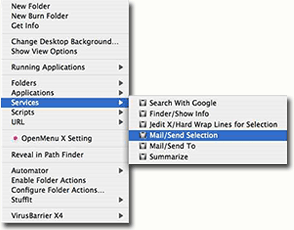 Many of these features are available in other utilities I already use, but for me the killer feature is OpenMenu’s ability to add Services items to its menu. Given my heavy reliance on Services, I had already employed every possible trick for making them more accessible—ICeCoffEE, which adds a “Services” submenu in the contextual menu—and HotService , which puts the Services menu right in the status bar for each application. However, OpenMenu goes a step beyond those in two ways:
Many of these features are available in other utilities I already use, but for me the killer feature is OpenMenu’s ability to add Services items to its menu. Given my heavy reliance on Services, I had already employed every possible trick for making them more accessible—ICeCoffEE, which adds a “Services” submenu in the contextual menu—and HotService , which puts the Services menu right in the status bar for each application. However, OpenMenu goes a step beyond those in two ways:
- It lets you organize your list of services into custom menus and submenus, making the list much more manageable when you have a whole lot (as I do).
- Just as important, OpenMenu lets you assign custom keyboard shortcuts to every service menu item, just as you can for all the other items in your OpenMenu menus. This is fantastic, since now invoking a service is just a matter of hitting that keystroke.
To add particular application services to OpenMenu, you browse the service menu list from within its preference pane and select the ones you want. You can then organize them as you would any other contextual menu in OpenMenu and optionally assign shortcuts to them. This was the functionality I was most interested in, and it was the feature that wasn’t working right until the last release or two. But once it started working for me, wow! I’ve already started building my services menus, but still have much more that could be done.
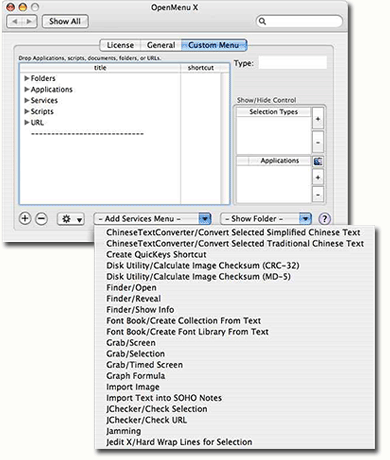
OpenMenu is so powerful that I haven’t begun to take full advantage of it, but for $10 I can assure you it’s a steal! Its ability to run AppleScripts is also very cool and may let me drop FastScripts from my toolset, though I haven’t yet tested OpenMenu’s scripting powers enough to do that. However, it’s worth noting that OpenMenu comes with over 80 useful scripts, organized into categories. It also includes a very useful tutorial on building scripts for OpenMenu that’s part of the software’s excellent, comprehensive Help file. The scripts that come out of the box with OpenMenu provide a wealth of functionality, and it’s clear that the developer is a scripting expert with a strong commitment to its support in his software.
I have noticed one quirk that can be disconcerting. Occasionally, the OpenMenuX process will quit unexpectedly, and it’s not as easy as it should be to start it up again, I’ve found. This is because you can’t just open the Preferences Pane and “enable” OpenMenu again. That appears to do nothing. Aside from logging out and in again, the only way to restart OpenMenu is to tunnel into the Preferences Pane application and execute the OpenMenu X application that’s hidden away in its Resources folder. I’m going to make a shortcut to it on my Finder toolbar to make finding it easier, but hopefully the developer will do something a little more straightforward in a future release.
P.S. One thing OpenMenu cannot do—in fact, I know of no tool that can—is to actually organize all of your contextual menus, including those added by other applications. I’d love to have such a thing one of these days, but in case you were looking to OpenMenu for that functionality, I have to tell you it ain’t there. ![]()
Version as tested: 1.0.3.














