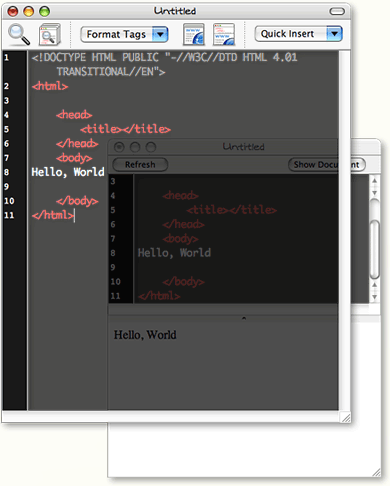Taco HTML Edit is a full-featured HTML and PHP editor
 Originally downloaded 4/22/06. I don’t believe I’ve ever tried Taco Edit… so it’s time to do so! From the description, it looks like it might be pretty good. Of course, I’ve yet to find anything to drag me away from BBEdit, but it’s not for lack of trying!
Originally downloaded 4/22/06. I don’t believe I’ve ever tried Taco Edit… so it’s time to do so! From the description, it looks like it might be pretty good. Of course, I’ve yet to find anything to drag me away from BBEdit, but it’s not for lack of trying! 
Update 2/22/07. Well, in the many months since I wrote that intro paragraph, I have totally weaned myself off of BBEdit and mostly on to Smultron. I say “mostly,” because Smultron doesn’t have very much specific support for HTML editing and isn’t great at handling a heavy document load. Unfortunately, Taco HTML Edit doesn’t add anything significant (to me) of value over Smultron, and it lacks a few of Smultron’s nicer features to boot. It’s better than Smultron at HTML editing, but the way it supports code editing isn’t robust enough for me. In any case, I’m impressed with Taco, but not enough to feed it to my Mac. See below for a screenshot and my short list of pros and cons.
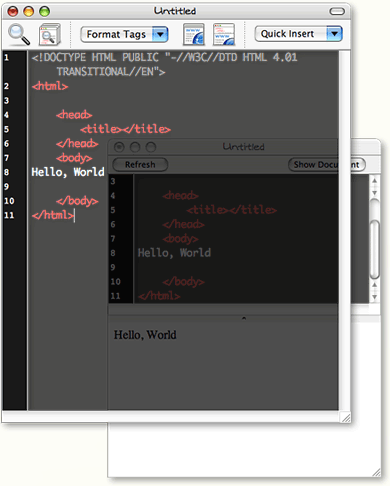
|
Pros
|
Cons
|
- Beautiful, simple user interface.
- User has full control over colors for both background and syntax. Even supports transparency in the document background!
- Supports HTML and PHP, and provides a live preview window that shows the formatted HTML as well as (I didn’t test this) HTML generated from PHP code.
- Has good multiple-file search tool.
- Supports use of clips library for code snippets. Also lets you define a default shell for new documents.
- Has a nice code-cleanup function that will enforce indentation properly. Also includes a tool that will check code for syntax errors and display them in a neat little window.
|
- No tabbed editing, or multi-document windows.
- No support for visual formatting of tables or lists.
- No support for CSS at all that I can tell.
- Syntax checker missed errors in my PHP code, so presumably it only checks the HTML code.
- Preview window isn’t really “live”… you have to manually refresh it.
- Oddly, the preview window opens as a separate window, with split panes showing the code above and preview below. Wonder why the preview doesn’t just open from below in the same window where you’re editing… ?
- No support for contextual menu tagging. Everything is by mouse or keyboard shortcut.
- No support for site management, like link-checking, remote editing, or FTP.
- Doesn’t support tabbed windows, which could mean a lot of window clutter if you have many files to edit.
|
Version as tested: 1.7.2.
This article was posted 18 years, 1 month ago
on Thursday, February 22nd, 2007 at 8:20 pm and is filed under
Software AddictTags:
Developer Tools,
Freeware,
PHP,
Rejected.
You can follow any responses to this entry through the
RSS 2.0 feed.
Both comments and pings are currently closed.
 Originally downloaded 4/22/06. I don’t believe I’ve ever tried Taco Edit… so it’s time to do so! From the description, it looks like it might be pretty good. Of course, I’ve yet to find anything to drag me away from BBEdit, but it’s not for lack of trying!
Originally downloaded 4/22/06. I don’t believe I’ve ever tried Taco Edit… so it’s time to do so! From the description, it looks like it might be pretty good. Of course, I’ve yet to find anything to drag me away from BBEdit, but it’s not for lack of trying! ![]()