MaxiMice: Zero click computing
 Originally downloaded 12/22/06, updated 4/29/07. I originally downloaded MaxiMice because in addition to its very interesting enhancements to scrolling, it enables one of the “window tricks” I was interested in researching: The ability to move application windows from any point, not just the toolbar/titlebar. But clearly, its signature contribution to the Mac world is the idea that you can make scrolling happen merely by moving your mouse close to a window’s edge. I was quite intrigued by this, since it’s a corner of the “scroll enhancement” market that my favorite add-on, Smart Scroll X ⤴, hasn’t grabbed, and I wanted to see “edge scrolling” was an action I could learn to not live without.
Originally downloaded 12/22/06, updated 4/29/07. I originally downloaded MaxiMice because in addition to its very interesting enhancements to scrolling, it enables one of the “window tricks” I was interested in researching: The ability to move application windows from any point, not just the toolbar/titlebar. But clearly, its signature contribution to the Mac world is the idea that you can make scrolling happen merely by moving your mouse close to a window’s edge. I was quite intrigued by this, since it’s a corner of the “scroll enhancement” market that my favorite add-on, Smart Scroll X ⤴, hasn’t grabbed, and I wanted to see “edge scrolling” was an action I could learn to not live without. ![]()
As it turns out, it wasn’t (for me, at least). Part of the problem could be the obnoxious demo behavior, which results in potentially dozens of little reminder notices that you’ve exceeded the demo period popping up and draining your system’s juices away. Since MaxiMice acts as a Cocoa plugin, it gets activated in all your running Cocoa apps when you start it up. And for some either sadistic or ignorant reason, the developer engineered the demo reminder to pop up in each of the host applications, rather than just in System Preferences, which houses the MaxiMice preference pane.
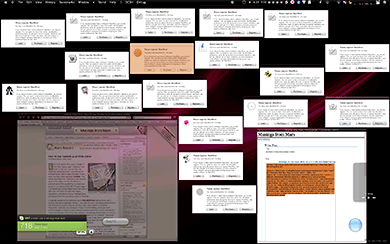
So, perhaps I didn’t live with edge scrolling long enough to become dependent on it. During the time I did use it, I went from total annoyance to mild tolerance, so things were moving in the “right” direction I suppose. But I really don’t need to spend another $10 on Mac software, now do I? Besides, MaxiMice doesn’t handle the other half of Window Tricks: Resizing windows from any point. If only the developer had continued working on MaxiMice, it might today be the best tool in its class! I say this because MaxiMice has the easiest mechanism for window moving of any I tried. It utilizes the “float” technique of MondoMouse ⤴, but with the freedom to define a single key as the shortcut—by default, it’s the Control key. This means you can hit Ctrl and move your mouse around (never having to click it), and the window over which the mouse is hovering will move where you will. Not only that, the window you want to move doesn’t have to be frontmost… it can be hidden behind other windows, and you can move it with the Ctrl key without bringing it to the front.
Most distressing to me is that MaxiMice is the only tool that would take care of a little task I grew quite fond of. As a user of the amazing MacGizmo ⤴, I’ve been enjoying a future feature of Leopard for almost a year now—namely, the ability to quickly preview any image, video, PDF file, HTML file, or text file without actually opening it. Only problem with MacGizmo is that its interface slides down and covers the Finder. There are times when I pined for the ability to move MacGizmo out of the way without actually closing it. Then, lo and behold, one day I clicked the Ctrl key and found MacGizmo moving wherever I wanted it. Since I was in the midst of testing several “window moving” tools, it took me awhile to identify the hero of this scenario. As it turned out, none of the other “window tricks” applications that I’ve tested are able to move MacGizmo. This may be an idiosyncracy of my system, but that’s the way it is.
Still, in the end, cooler heads prevailed, and I decided it was silly to pay $10 for software that adds a little enhancement to another that cost me $20.
Below are some other notes I took about MaxiMice.
|
Pros |
Cons |
|---|---|
|
|
Version as tested: 1.0.1.














