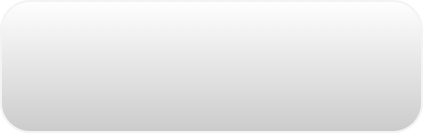
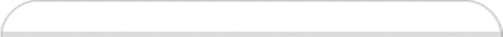
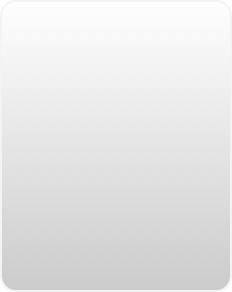
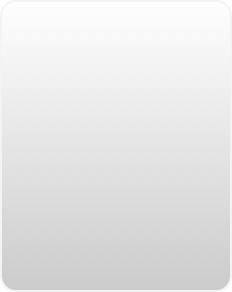




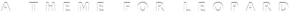
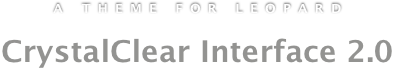

Desktop: Dark
Window Frame: Simple
Window Color: Teal
Sheet Frame: Gradient
Panel Frame: Glass
HUD Panels: Colors, CCI Prefs

Desktop: Dark
Window Frame: Simple
Window Color: Teal
Panel Frame: Glass
HUD Panel: CCI Help

Desktop: Light Pastels
Window Frame: Gradient Bevel
Window Color: Mauve
Panel Frame: Bevel
Panel Color: Light Green
HUD Panel: About CCI
Alert Panel: Simple Frame, Light Red

Desktop: Light Pastels
Window Frame: Glass
Sheet Frame: Glass
Panel Frame: Bevel
Panel Color: Light Green
HUD Panels: Colors, CCI Prefs

Desktop: Teal
Window Frame: Glass
Panel Frame: Gradient
HUD Panel: About CCI

Desktop: Teal
Window Frame: Gradient
Sheet Frame: Glass
Panel Frame: Glass
HUD Panels: Colors, CCI Prefs
The beta release of CrystalClear Interface 2.0 is now available on its new website. Also on the site is a documentation page describing all the features of this new version. Be sure to peruse that information—especially the tips and troubleshooting sections—before you try it out.
Below are a few screenshots to whet your appetite!

The beta release of CrystalClear Interface 2.0 is now available on its new website. Also on the site is a documentation page describing all the features of this new version. Be sure to peruse that information—especially the tips and troubleshooting sections—before you try it out.
Below are a few screenshots to whet your appetite!
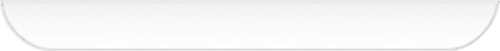

Screenshot of CrystalClear Interface 2.0 with Dark Background, Teal Window, and Gradient Sheet

Screenshot of CrystalClear Interface 2.0 with Dark Background, Teal Window, and Simple Frame

Screenshot of CrystalClear Interface 2.0 with Pastel Background, Glass Window, and Glass Sheet

Screenshot of CrystalClear Interface 2.0 with Pastel Background, Mauve Window, and Rose Alert Panel

Screenshot of CrystalClear Interface 2.0 with Teal Background and Glass Theme Window

Screenshot of CrystalClear Interface 2.0 with Teal Background and Gradient Theme Window

















