 AppMenu Magic is a small, simple application with only one cool trick: It replaces the application’s name with its icon in the system menubar. The functionality of AppMenu Magic has been part of CrystalClear Interface (CCI), as well as Crystal Black (CB), since those applications were first released. I am releasing the app separately because of continued requests for it. This app lets users take advantage of the improved appearance and reduced “screen real estate” of their menubar that AppMenu Magic offers, without having to use either CCI or CB.
AppMenu Magic is a small, simple application with only one cool trick: It replaces the application’s name with its icon in the system menubar. The functionality of AppMenu Magic has been part of CrystalClear Interface (CCI), as well as Crystal Black (CB), since those applications were first released. I am releasing the app separately because of continued requests for it. This app lets users take advantage of the improved appearance and reduced “screen real estate” of their menubar that AppMenu Magic offers, without having to use either CCI or CB.
This application could hardly be simpler to use. Simply run the installer, and voila! No more long application titles consuming precious space in your menubar. In its place, you’ll see the application’s icon — which is usually much prettier than its title in any case.
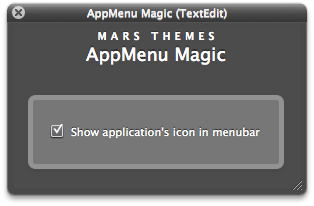
AppMenu Magic (AMM) does have a small Options panel — with only one option: You can elect to turn the “Show application’s icon in menubar” functionality on or off.
After installing AMM, you can find its menu in the application’s main menu, just above the “Quit” item (assuming it has one... unlike the Finder). The menu is quite brief: In addition to the Preferences item, it has an “About” item as well as “Purchase,” “Help,” “Check for Updates” and “Uninstall” items. Each of these is pretty self-evident, so I won’t discuss them separately.
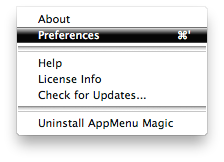
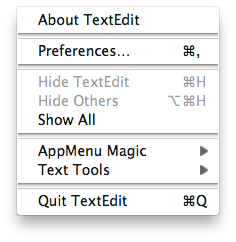
AppMenu Magic is compatible with other plugins from MarsThemes — including Text Tools, CrystalClear Interface and Crystal Black. If you are using CCI or CB, you don’t need to use AMM, but if you do, the two plugins won’t conflict with each other.
AMM will load into any application that supports the MarsThemes Loader scripting addition. Typically, this means it will work with any native Mac OS X application that you use. It also means it won’t load into some older Mac apps or into apps built with pure Java or with a scripting language like Python. The overall footprint AMM makes on your Mac is very small.
If you run into any problems while trying out AppMenu Magic, please use the Contact item in the app’s menu to let me know.
This little app is shareware, so give it a try! You can use AMM freely for 15 days. After that, you’ll need a license, which costs $5.00. Hope you enjoy it as much as I do.
The software will be added as a permanent item on the MarsThemes website, under Software. You can download it there.
Version History
1.0 6/22/12. Initial release.
Technical Notes
AppMenu Magic runs as a plugin to the Mars Theme Loader (MTL) framework. If you don't have MTL installed, the AMM installer will do that for you. If you uninstall AMM, the uninstaller will disable or remove the MTL agent at that time.
There are very few components to AppMenu Magic:
- The plugin (AMMagicFilter.bundle) located at /Library/Application Support/MarsThemes/plugins, and
- A folder containing this document (as a PDF file) and the Uninstall program. That folder is at /Library/Application Support/MarsThemes/AMM. If you purchase a license, the license is also stored in this folder.
To uninstall AMM, open an application where it’s active, open the AppMenu Magic menu from the application’s main menu, and select "Uninstall AppMenu Magic.” Alternatively, you can simply run the standalone UninstallAMM program.














