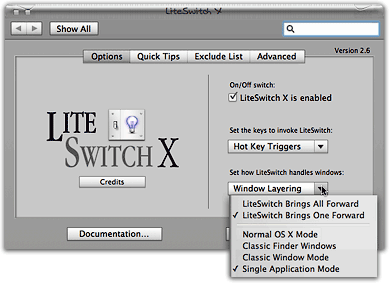Update 8/20/06 Yep, this is the one! I'm sold, I'm a fan, and I'm a card-carrying owner of LiteSwitch X. If you like single-app mode as much as I do, this will get you there in style. For those who have no idea what I'm talking about, single-application mode is where only one application is visible on your desktop at a time (not counting the desktop itself, the menubar, the dock, apps like SohoNotes, Yojimbo, DragThing, ClawMenu, and others that provide persistent tabs along the side of your monitor, and widgets). I learned to love this mode when using DragThing a couple of years ago... DragThing offered the option to hide other apps when switching to a new one, and if you didn't want certain apps to hide when you switch to particular ones, you could customize the behavior. Since moving to Quicksilver, it offers the same option, but without any customization. In both cases, however, I found that the app switcher behaved peculiarly with that option on. It would switch not to previous app, but to the previous previous app, if you understand what I mean. I had developed a tortuous workaround using iKey, but it was never totally satisfactory. So LiteSwitch has been a godsend for me for this reason alone. Besides, I found it has a whole store full of other virtues. Here's my list of LiteSwitch X's "Pros":
- Enables workable single-app mode
- Adds customization features to app switcher (color, position, size, more)
- Adds useful features to app switcher:
- Quit multiple apps by marking for quit
- Great preference pane to enable various advanced options to control window handling
- Use force quit
- Relaunch
- Force quit and relaunch
- Can show background-only apps if desired
- Can prevent some apps from showing in the switcher even if they show in the dock
- Get info, others
- Easy configuration via a handy Preference Pane
- Familiar functionality... just like Apple’s built-in app switcher, but with expanded keyboard shortcutsÂ
Honestly, the only "con" is that you have to pay for it. :-( But at $14.95, it's a price I'm happy to pay for the peace of an uncluttered desktop and a workable single-application mode.
Version as tested: 2.6