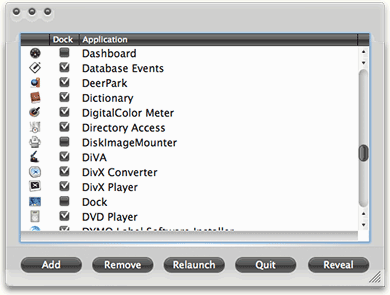
Dockless scans your application directory and displays a list of everything it can find. If you store apps in some other directory, you can always add them manually using an "Add" button in Dockless. The interface couldn't be easier to comprehend or to use. Dockless has been around for several years now, but it's one of those utilities that I'm just now discovering. Freeware like this is priceless! Of course, if you wonder why anyone would ever want to remove an application's dock icon and main menu, you don't need Dockless. But if you've been editing info.plist files by hand until now, definitely check Dockless out.
By the way, Dockless in combination with StepMenus still lets the main menu appear... but rather than showing in the top menubar, the main menu is a floating pane you can move wherever you need it.
Version as tested: 1.3.3.





