Articles In Category
My Passionate Fling With iWeb Is Wearing Me Out!
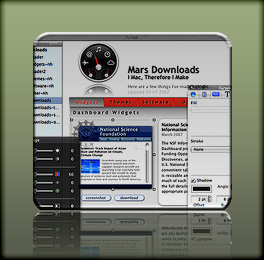 Since releasing of Crystal Clear and VacuumMail earlier this year, my download traffic has overridden my .Mac account ... and twice (so far) I've had to upgrade my account to accommodate the bandwidth. I don't mind that, nor do I mind the additional traffic on the Mars Downloads pages. What I do mind is the time it takes me to keep those pages updated! In fact, it takes so long I haven't been able to keep them in sync with the new stuff I was making.
Since releasing of Crystal Clear and VacuumMail earlier this year, my download traffic has overridden my .Mac account ... and twice (so far) I've had to upgrade my account to accommodate the bandwidth. I don't mind that, nor do I mind the additional traffic on the Mars Downloads pages. What I do mind is the time it takes me to keep those pages updated! In fact, it takes so long I haven't been able to keep them in sync with the new stuff I was making.
I've been a pro webmaster for, well, a long time... since 1994, in fact. So keeping a couple of simple pages updated shouldn't make me break a sweat, right? Damn right! Problem is, the Download pages started as an experiment with Apple's iWeb software last year, and iWeb and WordPress don't mix well. To help them get along, I devised a simple checklist so all I'd have to do was:
- Generate the raw HTML from iWeb
- Massage the HTML by
- Tweaking a few CSS styles,
- Doing a few search/replaces,
- Doing a bit of reformatting, and
- Plopping the iWeb HTML in the WordPress template, and
- Moving the iWeb graphics and other files to the server.
At least, that's how I thought it was going to go. As it turns out, the convoluted HTML and CSS code that iWeb generates invariably causes problems when running inside Mars. This means each update can turn into a 2-3 hour scavenger hunt, with each contestant (Me, Me, and Me) trying to find a lost px in a huge block of unreadable code.
So last week I vowed to find another way, and I think I have. The end solution means more work up front in generating the site to begin with, but should make it very easy to rearrange, add, or rewrite content or images on those pages.
How To Use TextEdit as an HTML Editor
 Like most geeky Mac users, I delight in the little "easter eggs" I discover from time to time as I use my Mac. It's especially satisfying when I stumble across something cool about apps I thought I knew... even mundane little apps like TextEdit. This article describes how I learned to use TextEdit as an HTML editor (!!) It's the first in a planned series I'll be publishing to share and preserve my personal Mac OS X "easter eggs." I've already got a long Edgies note that's full of little tips and tricks on topics like Pages, Quicksilver, contextual menus, PackageMaker, and DevonThink Pro, as well as more on TextEdit.
Like most geeky Mac users, I delight in the little "easter eggs" I discover from time to time as I use my Mac. It's especially satisfying when I stumble across something cool about apps I thought I knew... even mundane little apps like TextEdit. This article describes how I learned to use TextEdit as an HTML editor (!!) It's the first in a planned series I'll be publishing to share and preserve my personal Mac OS X "easter eggs." I've already got a long Edgies note that's full of little tips and tricks on topics like Pages, Quicksilver, contextual menus, PackageMaker, and DevonThink Pro, as well as more on TextEdit.
I originally published this particular tip on MacOSXHints last summer, and I always intended to republish it here... but, well, I'm only now getting around to it. MacOSXHints is a great resource for Mac users, and I search its archives frequently. However, as a purveyor of tips, it's a bit limiting, since you can't include images or movies in your writeup, and you don't have much control over how it's presented. One of the main reasons I purvey tips, by the way, is to try to counteract the drivel a Google search often dredges up. For example, I searched again today to see if anyone had published this useful tidbit about TextEdit and couldn't find it anywhere... for the most part, Google gave me articles like this one on About.com, which just don't tell the full story.





