Articles In Category
An Audiophile Listening Room with Apple’s HomePod
Apple's HomePod has been the underdog in the "smart speakers" category since its introduction last year. It's more expensive than the offerings from Google and Amazon, and Siri doesn't seem to be as powerful. I haven't used Alexa or the Google AI assistant, so I can't say what the difference may be. But let me just say that HomePod is a revelation in audio quality, and its "smart" features are more than adequate for my needs. The most surprising aspect of HomePod is that it has finally let me put together an audiophile listening room without taking out a second mortgage!
Crystal Black for iTunes
Last fall, I released an early version of Crystal Black for iTunes 10.1 on my deviantART site and have updated it once or twice since then. This post announces an update of the theme for iTunes 10.1.2 and adds a couple of minor enhancements for 10.1.1.
Crystal Black is a theme for Mac OS X "Snow Leopard" that I'm still refining and plan to release eventually. I published a preview of the theme last fall, and also migrated the theme to iTunes 10 when it came out. Since theming iTunes is  quite a bit easier than theming the entire operating system, I decided to release Crystal Black for iTunes first.
quite a bit easier than theming the entire operating system, I decided to release Crystal Black for iTunes first.
This version of Crystal Black for iTunes continues to improve its usability when iTunes is set with the hidden "High Contrast Mode" option. High Contrast Mode effectively inverts white and black in the iTunes sidebar and playlist contents (see screenshot at right), and looks great with Crystal Black. The high-contrast option is accessible through various utilities you can download to customize "hidden" features of Mac OS X. I use and recommend the free, open-source Secrets for such customizing. Secrets installs an easy-to-use and auto-updated Preference Pane and includes hidden options for a wide variety of third-party apps, in addition to Mac OS X.
One more application-specific Crystal Black theme I plan to release soon will be of interest primarily to web developers: It's a theme for Safari's Web Inspector module. Stay posted for more on that, and for more about Crystal Black as a whole.
New Zunes Killing Themselves In Droves
An Intimate Evening With Two Dozen iTunes Controllers
One question that might pop into your head when you contemplate the fact that there are at least two dozen different software applications for Mac OS X that want to be your iTunes controller is, “So, why not just use iTunes to control iTunes?” If you’ve never used iTunes before, you might also be wondering, “What’s wrong with iTunes that makes so many people avoid using it directly?”
pop into your head when you contemplate the fact that there are at least two dozen different software applications for Mac OS X that want to be your iTunes controller is, “So, why not just use iTunes to control iTunes?” If you’ve never used iTunes before, you might also be wondering, “What’s wrong with iTunes that makes so many people avoid using it directly?”
This is indeed a curious paradox at first blush. iTunes is the world’s most popular digital music jukebox software. It has a screaming wonderful interface that just gets better with each iteration. Its innovative design practically defines “ease of use” in this category. So, why have so many developers expended so much energy and creative imagination on redefining how we interact with it?
There isn’t just one answer to that question, but here are a few possible ones:
- Mac users are too impatient to switch applications in order to change songs. They want an application that can overlay whatever they’re currently doing, providing immediate access. Call this a variation of the “Instant gratification” impulse.
- Because the iTunes API makes building external interfaces to it so easy. You often get the impression that some iTunes controllers are their developers’ first foray into xCode and/or Cocoa programming. Call this a variation of the “Because we can” impulse.
- Because a programmer had a new idea that was too cool to pass on. Either the idea was really new, or it was building on someone else’s idea. Some of the iTunes controllers are clearly attempts to improve other ones that already exist. Call this simply the “Urge to create.”
Notice that none of these possible motives is an attempt to remedy a shortcoming in iTunes, or even to add significant functionality to the application. The only thing that comes close is the addition of tools to fetch album art from the web, or to integrate with a social music networking system like Audioscrobbler. Instead, they’re simply tools that extend the iTunes interface into every aspect of a Mac user’s workflow… making it practically ubiquitous as we work.
A couple of weeks ago, I set out to survey the market to identify all of the iTunes controllers that are currently supported. (There are still old links to some phantom controllers on MacUpdate, but I won’t tell you which.) Having found 24 of them, I clearly don’t have the time to prepare a full snapshot of each as I’ve done for other software categories recently. In order to keep this workload sane for me, I have to skinny it down to the basics–my notes, a link, price info, a version number, and a recommendation.
Analyst Says Apple TV Could Overtake both TiVo and Netflix
CoverSutra: A New, Elegant iTunes Controller Debuts
Maestro: Music File Sharing Is Back!
Tangerine!: Smart Playlist Maker Can Set The Right Mood
youPod: Make Your iPod Your Home Folder
The Ultimate iPhone FAQ’s from David Pogue
iPhone: OK, I’m Impressed… Now Gimme The Goods!
Mogopop: New Web 2.0 Publishing Tool for iPod
Songbird: Cool New Web-Savvy Media Player Taking Flight
iTunes Volume: An iTunes Controller That’s Louder Than It Appears
PodStat: MenuBar Item for Your iPod
MPFreaker: More Control of Your MP3 Tags, Lyrics, and Artwork
krix: A visual music browser for Mac OS X
GimmeSomeTune: Highly Rated iTunes Freeware Fails To Impress
Ivy: Yet Another iTunes Controller, With Search
QuickTunes: Another Cool Freeware iTunes Assistant
MediaRage: Swiss Army Knife for Your Digital Libraries
iTunes Statistician: Get Data on Your Music Collection
Cast Life: A Stylish “Easy Podcast” Maker
Podcaster: Easy Tool for Making Podcasts
Ten Ways To Make a Podcast, Plus One
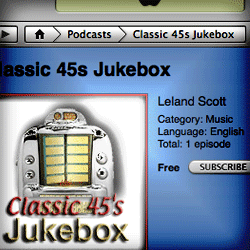 In August 2005, I was all pumped up to make my first podcast, and the webosphere was full of great advice, new tools, and lots of encouragement from Mac zines and blogs. I was particularly excited to put together an "enhanced" podcast using the new iTunes extensions Apple had released earlier that summer. With enhanced podcasts, you can embed "chapters" into a single audio file, and mark each chapter with text and images. That way, when the podcast plays in your iPod or in iTunes, the text forms a set of hyperlinks so the user can hop from one part of the podcast to another, while your chapter pictures help set the mood. This was a great new publishing medium, and obviously publishers all around the world were excited to adapt their ideas to it.
In August 2005, I was all pumped up to make my first podcast, and the webosphere was full of great advice, new tools, and lots of encouragement from Mac zines and blogs. I was particularly excited to put together an "enhanced" podcast using the new iTunes extensions Apple had released earlier that summer. With enhanced podcasts, you can embed "chapters" into a single audio file, and mark each chapter with text and images. That way, when the podcast plays in your iPod or in iTunes, the text forms a set of hyperlinks so the user can hop from one part of the podcast to another, while your chapter pictures help set the mood. This was a great new publishing medium, and obviously publishers all around the world were excited to adapt their ideas to it.
The podcast tool market was still in its infancy a year ago, but already there were quite a few choices. There were fewer choices for doing enhanced podcasts, but I had no trouble finding a good piece of freeware for my experiment: ChapterToolMe was awkwardly named but easy to use, and in no time I had a podcast to submit to the iTunes music store.
The aim of my podcast experiment was to publish the latest mp3 snippets added to the Classic 45's "Jukebox," and I planned to include a brief, spoken narrative about each 45 rpm record. I used Soundtrack Pro to assemble the audio file, and that was the time-consuming part. Stringing the mp3 bits together didn't take too long, but getting the narrative just right did. After doing one, I decided I simply wouldn't have time to make a series out of this, and my life moved on to other creative endeavors. (To my surprise, I see that my original podcast is still in the iTunes inventory... you can find it by searching for "Classic 45s Jukebox" or perhaps trying this URL.)
A few months ago, I finally sat down and adapted my PHP script that updates the regular RSS feed for Classic 45's to create a new feed just for jukebox items, including an enclosure tag for the mp3 files. Then the project lay dormant until last week, when a possible method of automating the podcast process suddenly hit me.
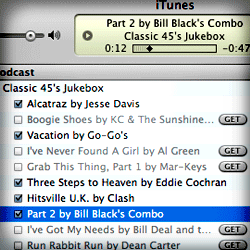 Rather than putting together one big audio file, with recorded narration, and then dividing it into chapters using an enhanced podcast tool, I could just release each mp3 file as a separate episode. Each episode could include the text narration and facts about the record, plus the label or sleeve scan I normally include on the site. I wasn't totally sure this would work, but it seemed worth testing. If it worked, I could release a podcast without eating away up any more of my precious spare time. When I pointed Safari to the mp3 feed I'd made earlier, it loaded the "podcast" right up, displaying the HTML and image content along with a link to the enclosed mp3 file for the last 36 jukebox items. I then went to iTunes and entered the feed URL as a new Podcast subscription, and lo and behold, iTunes also loaded the feed, even providing little
Rather than putting together one big audio file, with recorded narration, and then dividing it into chapters using an enhanced podcast tool, I could just release each mp3 file as a separate episode. Each episode could include the text narration and facts about the record, plus the label or sleeve scan I normally include on the site. I wasn't totally sure this would work, but it seemed worth testing. If it worked, I could release a podcast without eating away up any more of my precious spare time. When I pointed Safari to the mp3 feed I'd made earlier, it loaded the "podcast" right up, displaying the HTML and image content along with a link to the enclosed mp3 file for the last 36 jukebox items. I then went to iTunes and entered the feed URL as a new Podcast subscription, and lo and behold, iTunes also loaded the feed, even providing little ![]() buttons for subscribers to download each episode they want.
buttons for subscribers to download each episode they want.
So, the concept seemed sound, and the next step seemed to be a tools review. Was there some cool new application that would help me with the project? Perhaps there were new capabilities of the podcast specification that I could leverage. Thus, the usual sequence of my life played out again: One project led to another! ![]()
Universal Music Group CEO Calls Non-Zune Owners “Thieves”
Zune’s Debut Spoiled by a Brief Shuffle on CNN
Apple’s Technical Specifications for iTunes Podcasts (RSS)
All About LAME - History, Recommended Settings, Versions, and More
Life2Go: Turn Your iPod Into A PDA
Did You Know Zune Does Not “Play For Sure”?
Max: Create High-Quality Audio Files from CDs or Files
Video2Go: Another iPod-Video Conversion Tool
iSquint: iPod Video Made Free and Easy
Zune Is An Actual 4-Letter Word in Hebrew?
Pod Comic Caster: Easy Podcasts From Any Image Set
Senuti: One of Many Utilities for Transferring Songs from iPods
Slashdot: Apple Accused of “Upsampling” Low-Res Videos for iTunes
Analyst Missing Secret Ingredient in iTunes/iPod Video Service: No DVD Involved

Rob Pegoraro does a great job balancing coverage of the Mac with that of Windows in his Washington Post tech column. However, I think he missed a key selling point in the iTunes video store launch when he wrote in a recent column that Apple’s new offering was “worth skipping.” Pegoraro gave two main reasons why the iTunes video store is uncompelling at the moment:
- There aren’t enough titles (though he concedes the titles that Apple’s rounded up are top-notch), and
- You can’t burn your purchased movies to DVD.
Pegoraro’s right about the iTunes store’s movie selection, although I had no trouble finding several I’d like to buy. But his second criticism about DVD’s is way off the mark. That’s because I believe the iPod will eventually make DVD’s obsolete in the same way that it’s making audio CD’s obsolete today.














