Articles In Category
Shortcuts Nirvana, Part 2
Shortcuts Nirvana: How I Accumulated 800 Shortcuts
Building Smart Automations With Apple Home, Siri Shortcuts
Over the past few months, I've had a blast building out my smart home, using Apple's Home app as the foundation. Who knew how much fun it would be making things happen in the house without having to move a finger? I'm still at the beginning stages, but I thought it would be useful to document what I've done and learned so far.
Automating your smart home and life makes use of two apps that come with your iPhone: Home and Shortcuts. (The links to each in the following text take you to Apple's User Guide for for each app, which I would recommend perusing if you get lost.)
Apple v. Samsung: The True Story
White House Freezes IT Projects To Revisit Wasteful IT Contracting
Google Ditching Windows?
The Future for Home Computing
A Treasure Trove of iPhone eReader Software Part II:
13 Apps for Managing Documents
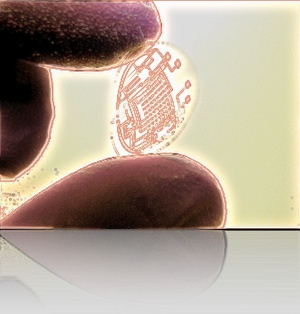
This second part of my report on the iPhone application marketplace covers the class of software that, while still falling squarely in the overall eReader category, is designed primarily for storing and managing documents. The primary distinctions between this class and the one covered in Part 1 are that the eReader apps discussed here:
- Handle a wide variety of common file formats found in the workplace, rather than just text and proprietary eBook formats,
- Don't include controls for customizing fonts,
- Don't let users do full-text search on documents,
- Have good embedded browsers and follow web links,
- More easily let users move files to and from their iPhones, and
- Typically let users organize and rename files and folders within their interface.
It still surprises me how rapidly this market is evolving, and that evolution makes keeping tabs on the capabilities of each application--and even on the entire set of applications--quite challenging. As I was finalizing this report, a new application in this class came to market that, it turns out, I've found to have among the very best features of any that came before. I have no doubt that many of the applications reviewed here will continue to be refined, rendering this snapshot fairly obsolete fairly quickly. But the observations here accurately reflect the current state of iPhone eReaders.
Discover a Treasure Trove of iPhone eReader Software
Part I: Eight Apps for Reading Books
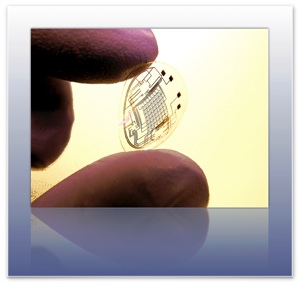
The iPhone application marketplace now offers a tantalizing variety of tools that can be used as eBook readers and file managers. As I concluded in the September 2008 report, "Without Even Trying, Apple's iPhone Takes the eBook Reader Sweepstakes," the iPhone and iPod Touch hardware finally enables truly practical eBooks, and the software now available for the iPhone platform just clinches the deal.
Having worked with the growing number of these applications since the first started appearing in June, I've concluded that the market is clearly divided into two major objectives:
- Applications designed primarily for reading text (books), and
- Applications designed primarily for storing and managing documents.
As I compiled notes and usability data on this group of applications, it became clear that trying to cover all 19 different applications for the iPhone that can server as e-document readers in one article (a 20th was released just as I was finalizing this report) would be a bit much--for me as well as for readers. As a result, this will be the first of two installments of the overall report. (Note: All of these applications, with one exception, work equally well on both the iPhone and iPod Touch. For simplicity and brevity, I'll use "iPhone" to refer to both devices going forward.)
This first part covers the following iPhone applications, which are primarily aimed at reading text and HTML documents:
- Bookshelf
- Bookz
- Reader
- Evernote
- Instapaper
- iSilo
- ReaddleDocs
- Stanza
The second installment will cover applications that specialize in enabling document repositories on the iPhone: Air Sharing, Annotater, Caravan, DataCase, File Magnet, Files, Folders, iStorage, Mobile Finder, TextGuru, and TouchFS.
Amar Sagoo: Software Design for Usability
Without Even Trying, Apple’s iPhone Takes the eBook Reader Sweepstakes
I recently decided it was time to look again at the state-of-the-art in eBook reader hardware. It seems like I've waited forever for a company to design one I could really use in place of the traditional paper-filled parallelepiped. I first got excited by the possibility while implementing the PDF format for a magazine on CD-ROM back in 1995. "Wow!," I thought, "Whoever wrestles PDF onto a small electronic device is going to make a mint!"
Of course, PDF turned out to be not particularly well suited to small viewing screens, since publishers would have to make a special layout for the PDF version. And so, years went by, with talk of E-Ink, electrowetting, electronic paper, and other exotic technologies appearing to be on the verge of practicality.
What most of the would-be designers of eBook readers have seemingly failed to grasp, however, is that to replace paper books, eBooks must be nearly as light and portable as a paperback. They must work without cords, and be compatible companions to one's daily trip to the little boy's room. (I've honestly never met a woman who reads in the john, but it seems nearly all men do.) They must be able to accompany you to the beach, the pool, or the mountains. I'd really like something I could read while holding it in one hand, like I do a paperback. I don't want a reader that will break the bank, either. And most of all, an eBook reader needs to be comfortable to use in bed or in your favorite armchair.
Even today, with devices shrinking towards the ideal size and weight, nearly all fail to meet my needs for one reason or another. Quite surprisingly, one device has in fact replaced books for me, and it's not one I ever thought would or could. Because I had bought the device for another purpose entirely, this eBook reader has actually cost me nothing whatsoever.
This article covers five eBook reader devices, including two that are full-fledged personal computers serving as an eBook reader by way of third-party software, and another that is a multifunction "smart phone" with eBook reader capabilities. All five devices have strongly positive characteristics, and two of of them possess the full range that would allow them to serve as portable eBook readers for organizations that need access to technical and policy documentation. Even though I personally need a reader that's useful for novels and such, I'm evaluating these based on their utility as devices for storing and reading technical and other documentation rather than literature, each of which have quite different requirements for eBook reading.
Living With A Windows PC: If It’s Not Malware, It’s Crapware!
Windows Vista Set To Poison HD Video?
ZDNet Blogger Finds Apple Pro Laptop Cheaper Than Dell
With a 30% Annual Gain, Mac Market Share Shoots Up To 6%
CNET Blog: Macs are cheaper than PCs? Yes!
Protecting Windows: How PC Malware Became A Way of Life

Ah, computer security training. Don’t you just love it? Doesn’t it make you feel secure to know that your alert IT department is on patrol against the evil malware that slinks in and takes the network down every now and then, giving you a free afternoon off? Look at all the resources those wise caretakers have activated to keep you safe!
- Virulent antivirus software, which wakes up and takes over your PC several times a day (always, it seems, just at the moment when you actually needed to type something important).
- Very expensive, enterprise-class desktop-management software that happily recommends to management when you need more RAM, when you’ve downloaded peer-to-peer software contrary to company rules, and when you replaced the antivirus software the company provides with a brand that’s a little easier on your CPU.
- Silent, deadly, expensive, and nosy mail server software that reads your mail and removes files with suspicious-looking extensions, or with suspicious-looking subject lines like “I Love You“, while letting creepy-looking email with subject lines like “You didnt answer deniable antecedent” or “in beef gunk” get through.
- Expensive new security personnel, who get to hire even more expensive security contractors, who go on intrusion-detection rampages once or twice a year, spend lots of money, gum up the network, and make recommendations for the company to spend even more money on security the next year.
- Field trips to Redmond, Washington, to hear what Microsoft has to say for itself, returning with expensive new licenses for Groove and SharePoint Portal Server (why both? why either?), and other security-related software.
- New daily meetings that let everyone involved in protecting the network sit and wring their hands while listening to news about the latest computing vulnerabilities that have been discovered.
- And let’s not forget security training! My favorite! By all means, we need to educate the staff on the proper “code of conduct” for handling company information technology gear. Later in the article, I’ll tell you all about the interesting things I learned this year, which earned me an anonymous certificate for passing a new security test. Yay!
In fact, this article started out as a simple expose on the somewhat insulting online training I just took. But one thought led to another, and soon I was ruminating on the Information Technology organization as a whole, and about the effectiveness and rationality of its response to the troublesome invasion of micro-cyberorganisms of the last 6 or 7 years.
Protecting the network
Who makes decisions about computer security for your organization? Chances are, it’s the same guys who set up your network and desktop computer to begin with. When the plague of computer viruses, worms, and other malware began in earnest, the first instinct of these security Tzars was understandable: Protect!
Protect the investment…
Protect the users…
Protect the network!
And the plague itself, which still ravages our computer systems… was this an event that our wise IT leaders had foreseen? Had they been warning employees about the danger of email, the sanctity of passwords, and the evil of internet downloads prior to the first big virus that struck? If your company’s IT staff is anything like mine, I seriously doubt it. Like everyone else, the IT folks in charge of our computing systems at the office only started paying attention after a high-profile disaster or two. Prior to that, it was business as usual for the IT operations types: “Ignore it until you can’t do so anymore.” A vulgar translation of this “code of conduct” is often used instead: “If it ain’t broke, don’t fix it.”
Unfortunately, the IT Powers-That-Be never moved beyond their initial defensive response. They never actually tried to investigate and treat the underlying cause of the plague. No, after they had finished setting up a shield around the perimeter, investing in enterprise antivirus and spam software, and other easy measures, it’s doubtful that your IT department ever stepped back to ask one simple question: How much of the plague has to do with our reliance on Microsoft Windows? Would we be better off by switching to another platform?
It’s doubtful that the question ever crossed their minds, but even if someone did raise it, someone else was ready with an easy put-down or three:
- It’s only because Windows is on 95% of the world’s desktops.
- It’s only because there are so many more hackers now.
- And all the hackers attack Windows because it’s the biggest target.
At about this time in the Computer Virus Wars, the rallying cry of the typical IT shop transitioned from “Protect the network… users… etc.” to simply:
Protect Windows!
Will iPods Become eBooks, Too?
Customers Complain About Dell’s Pricing Practices
Survey Shows Jump in PC Users Interested in Buying Macs
On Open Formats and Closed Minds: A Love Story
 With growing interest and amazement, I read the back-and-forth argument between two long-time, highly respected Mac nerds yesterday on the subject of Mark Pilgrim’s decision to abandon Mac OS X for Ubuntu Linux. John Gruber is simply one of the best Mac writers there is, and regardless of what he has to say on a particular subject, you have to admire the elegance, precision, and logic of his writing. So when Gruber raised questions about the wisdom of Pilgrim’s move in a recent blog post, his large readership weighed in, and Pilgrim responded, you can be sure that a great many Mac users like me paid attention.
With growing interest and amazement, I read the back-and-forth argument between two long-time, highly respected Mac nerds yesterday on the subject of Mark Pilgrim’s decision to abandon Mac OS X for Ubuntu Linux. John Gruber is simply one of the best Mac writers there is, and regardless of what he has to say on a particular subject, you have to admire the elegance, precision, and logic of his writing. So when Gruber raised questions about the wisdom of Pilgrim’s move in a recent blog post, his large readership weighed in, and Pilgrim responded, you can be sure that a great many Mac users like me paid attention.
As usual, I agreed with nearly everything Gruber had to say, and the couple of niggles I have are not worth mentioning here since they would distract from the purpose of this article. And what is that purpose, you are wondering? Before I get to that, let me briefly summarize (if I dare) the exchange so far between Gruber and Pilgrim.
- Pilgrim has become fed up with Apple’s “closed”-edness. After 22 years as a sophisticated, high-end user, he’s decided Apple’s “closed” ecosystem of software and hardware is too closed for him. His primary concern is that the integrity of the data he stores in that ecosystem is at risk, because Apple doesn’t always document its data formats and doesn’t respect for long the proprietary formats it develops for storage. Pilgrim feels jerked around from one closed format to another and is tired of the data conversions and consequent data loss they inevitably entail.
- Gruber is surprised and a bit incredulous that Pilgrim would have suddenly been bitten by this bug. He agrees that closed formats aren’t good for long-term archival purposes, but questions whether losing his iTunes metadata and other format problems is worth chucking his expertise with the Mac operating system for something completely different. He points out that a good backup strategy is part of the solution to preserving precious content. He also devotes a large part of his response to criticizing the Mac blog writers who had knee-jerk reactions against Pilgrim’s decision, and who cited old “Mac is better than Windows because…” arguments without realizing the advances Windows has made since Windows XP (or 95, or whatever). Gruber argues against black-and-white thinking in general and for the very reasonable position of respecting other people’s choices even if you don’t agree with them.
- Pilgrim replies that Gruber missed his point and reemphasizes that his feeling “closed in” by proprietary formats has been coming on for a long time. Apple’s decision to abandon the widely used and understood mbox format for Mail was just the last straw. He feels betrayed that Apple switched formats in Tiger without informing its users, without providing them a way to back out, and without documenting the new format.
So why do I want to wander into this disagreement between two Macintosh heavyweights I don’t know, but greatly admire and respect? As I read their separate articles, I saw something with my Martian eyes that may not be clear to them. What I saw wasn’t an OS switch story, but rather a love story.














