Articles In Category
White House Freezes IT Projects To Revisit Wasteful IT Contracting
Google Ditching Windows?
Protecting Windows: How PC Malware Became A Way of Life

Ah, computer security training. Don’t you just love it? Doesn’t it make you feel secure to know that your alert IT department is on patrol against the evil malware that slinks in and takes the network down every now and then, giving you a free afternoon off? Look at all the resources those wise caretakers have activated to keep you safe!
- Virulent antivirus software, which wakes up and takes over your PC several times a day (always, it seems, just at the moment when you actually needed to type something important).
- Very expensive, enterprise-class desktop-management software that happily recommends to management when you need more RAM, when you’ve downloaded peer-to-peer software contrary to company rules, and when you replaced the antivirus software the company provides with a brand that’s a little easier on your CPU.
- Silent, deadly, expensive, and nosy mail server software that reads your mail and removes files with suspicious-looking extensions, or with suspicious-looking subject lines like “I Love You“, while letting creepy-looking email with subject lines like “You didnt answer deniable antecedent” or “in beef gunk” get through.
- Expensive new security personnel, who get to hire even more expensive security contractors, who go on intrusion-detection rampages once or twice a year, spend lots of money, gum up the network, and make recommendations for the company to spend even more money on security the next year.
- Field trips to Redmond, Washington, to hear what Microsoft has to say for itself, returning with expensive new licenses for Groove and SharePoint Portal Server (why both? why either?), and other security-related software.
- New daily meetings that let everyone involved in protecting the network sit and wring their hands while listening to news about the latest computing vulnerabilities that have been discovered.
- And let’s not forget security training! My favorite! By all means, we need to educate the staff on the proper “code of conduct” for handling company information technology gear. Later in the article, I’ll tell you all about the interesting things I learned this year, which earned me an anonymous certificate for passing a new security test. Yay!
In fact, this article started out as a simple expose on the somewhat insulting online training I just took. But one thought led to another, and soon I was ruminating on the Information Technology organization as a whole, and about the effectiveness and rationality of its response to the troublesome invasion of micro-cyberorganisms of the last 6 or 7 years.
Protecting the network
Who makes decisions about computer security for your organization? Chances are, it’s the same guys who set up your network and desktop computer to begin with. When the plague of computer viruses, worms, and other malware began in earnest, the first instinct of these security Tzars was understandable: Protect!
Protect the investment…
Protect the users…
Protect the network!
And the plague itself, which still ravages our computer systems… was this an event that our wise IT leaders had foreseen? Had they been warning employees about the danger of email, the sanctity of passwords, and the evil of internet downloads prior to the first big virus that struck? If your company’s IT staff is anything like mine, I seriously doubt it. Like everyone else, the IT folks in charge of our computing systems at the office only started paying attention after a high-profile disaster or two. Prior to that, it was business as usual for the IT operations types: “Ignore it until you can’t do so anymore.” A vulgar translation of this “code of conduct” is often used instead: “If it ain’t broke, don’t fix it.”
Unfortunately, the IT Powers-That-Be never moved beyond their initial defensive response. They never actually tried to investigate and treat the underlying cause of the plague. No, after they had finished setting up a shield around the perimeter, investing in enterprise antivirus and spam software, and other easy measures, it’s doubtful that your IT department ever stepped back to ask one simple question: How much of the plague has to do with our reliance on Microsoft Windows? Would we be better off by switching to another platform?
It’s doubtful that the question ever crossed their minds, but even if someone did raise it, someone else was ready with an easy put-down or three:
- It’s only because Windows is on 95% of the world’s desktops.
- It’s only because there are so many more hackers now.
- And all the hackers attack Windows because it’s the biggest target.
At about this time in the Computer Virus Wars, the rallying cry of the typical IT shop transitioned from “Protect the network… users… etc.” to simply:
Protect Windows!
Don’t All Computers Need A Help Desk Guy?
My third reason for sticking with Windows at home (and, for me, this has been the most significant consideration): It is in the job description of my organization’s 2 IT staff guys that they will do all desired maintenance/troubleshooting/upgrading of our home computers if we bring them into the office. They have installed memory for me, new drives and cards, a wireless network, and remote access software. … Our IT staff doesn’t maintain Macs.
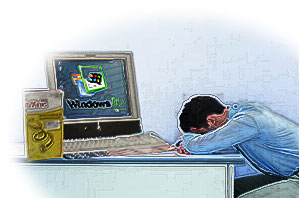
I had to laugh when I read this one… It just goes to show you how absolutely brainwashed PC users are about their computers. Since most (if not all) PC users started interacting with a computer at work, where you come to rely on a Help Desk for support, they naturally assume that unless you’re a technical wizard you’ll need such support for your PC at home, too.
Now, my friend has it extra bad, since his Help Desk support guys come for free with his home PC–a situation that I don’t think is all that common. If those tech support guys come for free–I mean, if my company thinks it’s worth the trouble to pay for this service so I can be productive at home, why it must be because it’s necessary… right? And as long as he has a Windows PC, he’s probably right! I mean, in addition to Windows’ long-standing usability problems, there’s this whole world of hackers and viruses that have turned from a bad nightmare into an even nastier reality over the last 5 years. If I were in charge of IT for a company these days, I’d lock those Windows systems down so tight the user couldn’t install any of their own software or anything else. All it takes is one little virus getting loose, and you’ve lost another day of productivity in corporate America. But that, of course, will be the subject of another little essay. The point here is that a company can justify giving free tech support to its employees’ PC’s nowadays–and not because they’re being nice. This isn’t an employee benefit… it’s a PC desktop management necessity.
Of course, this is only true if we’re talking about Windows systems. My friend’s default assumption is that his experience with a Windows computer at home will be the same as with a Macintosh when it comes to technical support. And that’s the crux of the problem… It’s not the same. In the Mac world, things have always been a little different. (And that’s not just a marketing slogan… honestly!)
When Is a Personal Computer Not Very Personal?

I don’t question that Apple is great for multimedia applications… However, I don’t do video or photo editing, compose music on my computer, make graphics, do desk-top publishing, or design web pages.
Yesterday I had a major epiphany* about what to get my Dad for his 86th birthday this weekend. Until yesterday, I had bought into his belief that he would never learn how to use a computer, because he found it too confusing. The implication of this, of course, is that he was never to experience the many positive enhancements to his life that email and the Web could bring. Yesterday I realized there was a great solution, thanks to Apple’s new Mac Mini.
Some background will help explain my thinking…. You see, for years after the Web and email became a standard part of the life of working folks in America, my Dad has poo-poo’d their value. Left out of this huge communications revolution, he had to be content ranting about the negative side of the Web… namely, increased access to pornography and other forms of “dangerous” information (some of legitimate concern, I might add, like how-to sites on building bombs). As far as email goes, he couldn’t see how email would improve on old-fashioned print communication or on the good old telephone. And what about all that spam he keeps reading about? Lucky for him he doesn’t have to deal with it!
So, a couple of years ago one of his wife’s children had the bright idea to buy him a computer and set him up with internet access. They did, and the computer has sat virtually unused on a small table in their bedroom ever since. My Dad says that whenever he tried to use it, he could never figure out what to do.
OK, so he’s had a computer for 2 years and hasn’t used it. What makes me think giving him a Mac Mini will help?
To answer that, let me get back to the title of this essay, which is also related to the quote that opens it, from a friend of mine who doesn’t understand how a Mac would be any better than a Windows system as a personal computer, unless you’re doing multimedia work.
You see, although IBM coined the term “personal computer” when it rolled out its DOS-based systems back in 1981, it has never been marketed at “people”, really. (For an excellent history of the IBM PC, check out this article at about.com.) Instead, the PC was aimed squarely at the business world, which is one of the main reasons for its success over Apple’s computers.














